Want to know how to get the most out of your Toyota Touch 2 multimedia system? In this post, we’ll show you how to use apps, as well as give you a brief overview of how to use the MyToyota e-Store to find new apps and download them.
The following video shows the process, and we;ve also included step-by-step instructions below.
To start, make sure your mobile phone is paired with your Toyota’s Touch 2 system, and is connected to the internet as a personal hotspot. If you’ve never done this before and would like a little help, then please read our post ‘How to Pair Your Phone for Calls, Music and Internet’.
Once your phone is paired and operating as a hotspot, go to the Toyota online menu. From here, you can access a number of pre-installed apps like Fuel Prices, Parking and Weather.
Let’s take a closer look at Fuel Prices. Touch the onscreen icon and fuel prices will automatically download to your device. You can choose to view them by price, brand or proximity to your current location.
Select your preferred option to get more details such as the full range of fuels available at this filling station, and to begin navigation to this location.
Another pre-installed app is Parking. This app shows real-time parking information with current availability for each location – this is indicated by red, yellow or green lights. Touch on a parking option to view the address, distance from your current location and number of available spaces. If you’d like to head there, simply press ‘Start’ to begin navigation.
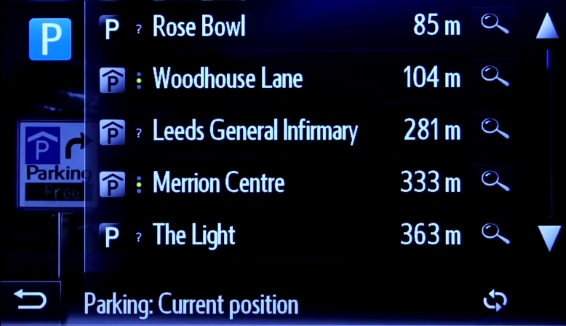
Press the Weather app icon and you’ll get an up-to-the-minute forecast for your present location, or any other location of your choice.
As well as the pre-installed apps, you can download or purchase a number of other apps to suit your needs. Log in to the MyToyota customer portal to view the e-Store, where you can find a number of additional apps, including an e-Store app so you can browse and purchase apps from the Touch 2 system in your car.
Apps purchased online at the MyToyota e-Store can be sent direct to your Toyota’s Touch 2 system – all you need to do is link the in-car system to your personal MyToyota account by following the prompts at MyToyota.
To learn how to purchase and download apps from your in-car Touch 2 system, please read our post ‘Over the Air installation of apps’.
See also:
MyToyota: Introducing your personalised customer portal
How to pair your phone for calls, music and internet
How to update your maps and software
Over-the-Air installation of apps
How to search online with Google Streetview and Panoramio
How to send directions to your device
How To Use Toyota Real Time Traffic
How to use sat-nav features
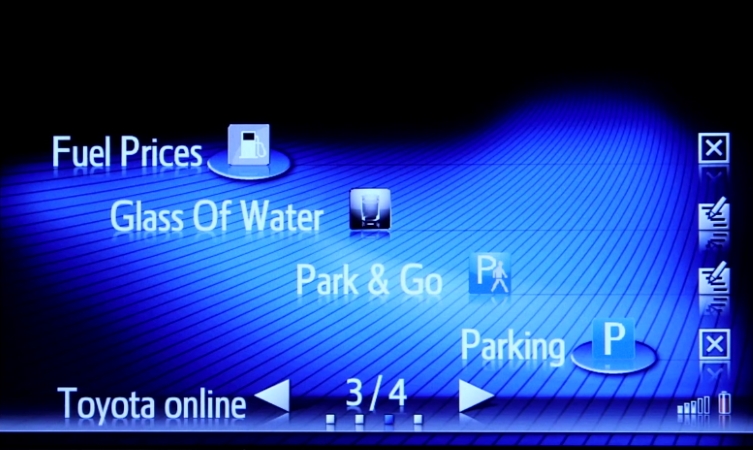




Hi, I have successfully setup the Toyota online and can launch the fuel app which shows list of garages with info as expected, however the default fuel setting is diesel but I have a petrol hybrid. Please advise what setting choice to select as the list does not seem to have ‘Petrol’ included but a list of abbreviations (su,ud,lpg etc)? Thanks for your comment and feedback.Frank 🙂
Hi Frank,
Thanks for getting in touch. The list of abbreviations have been listed below:
U – Unleaded
SU- Super Unleaded
UD – High grade Diesel
IF – Hydrogen
LPG – LPG
Hope this helps.
Yes, that’s perfect, many thanks for confirming all the abbreviations, very much appreciated.
Not a problem Frank.
Hi Philip,
Thank you for your feedback, if you wish to discuss this further contact our Customer Relations team. You can find their contact details here: https://www.toyota.co.uk/contact-us/index.json. Thanks.
Hi, I run a C-HR and use a Samsung S8 mobile. I would like to know how I can connect my phone so I can use the App’s on the phone? I listen to audio books more than anything via the Audible App.
Problem is, because the App won’t appear through mirror link as Toyota don’t properly subscribe to this connectivity, it means having to manually control the app on the phone which means I cannot do it while I am driving.
Is there any way to connect my phone so I can operate the app’s via the head unit which will then provide a safe legal way of listening to my books over bluetooth?
Hi Ian,
Thanks for getting in touch.
Unfortunately, it is not possible to operate the app’s via the head unit.
We will pass your comments on to our multimedia team.
Thanks.
Hello, thanks for passing this on, my obvious concern here is that operating a phone whilst driving has both safety and legal impacts.
If your multimedia department could consider a link either to Android Auto or Apple car play, then the safety and legal implications are much reduced as access to things such as Audible app are no longer an issue.
Not quite sure what makes an app compliant with Mirrorlink, but I can see Sygic car navigation when plugged in by USB, if I could only see a music app or Audible
🙂
Recently purchased update pack for my auris hybrid but the prices in the petrol prices app do not update the app locates server and is aware of my location etc but prices are way out of date and don’t change
Yes. I have ordered a Toyota C_HR on motability it was ordered on 24 of may for delivery 23rd of August but in to August i have been told it won’t be in until the 6th off October can someone tell me what has happened to your system not very happy this is my 8th car on motability never had this before please can you tell me what has happened thanks yery much
Hi Robert,
Thanks for getting in touch. We’re sorry to hear about the delay to your C-HR order. For more information on this we would recommend contacting your nearest Toyota Centre as they are best placed to advise on deliveries.
Or, if you would like to discuss your experience further, please feel free to contact our customer relations team. You can find their contact details via this link: https://www.toyota.co.uk/contact-us/
Thanks.
Cut your losses and go for another make of car. My motability car contracts ends December 2019 and it can’t be soon enough. I will be so happy to finally be done with my RAV4 and with Toyota, never again.
Hello Philip,
Thanks for getting in touch. We are sorry to hear this regarding your experience. If you would like to discuss this further our customer relations team at our Head Office will be happy to investigate this on your behalf. You can find their contact details via this link: https://www.toyota.co.uk/contact-us/
Thanks.
Hi , can you get voice control on a 2019 toyota yaris hybrid
Hi Rachel,
Thanks for getting in touch. In order for us to look into this further for you, could you please provide us with the Reg or VIN? This is so we can check the grade and multimedia system for your specific car.
Thanks.
Hi can you remote start to a automaric 2018 toyota chr or can it be added..
so I can start the car and warm it up fromninsode the house
Hi Aiden,
Thanks for getting in touch. The 2018 C-HR doesn’t come with a remote start.
Thanks.