Want to know how to get the most out of your Toyota Touch 2 multimedia system? In this post, we’ll show you how to use apps, as well as give you a brief overview of how to use the MyToyota e-Store to find new apps and download them.
The following video shows the process, and we;ve also included step-by-step instructions below.
To start, make sure your mobile phone is paired with your Toyota’s Touch 2 system, and is connected to the internet as a personal hotspot. If you’ve never done this before and would like a little help, then please read our post ‘How to Pair Your Phone for Calls, Music and Internet’.
Once your phone is paired and operating as a hotspot, go to the Toyota online menu. From here, you can access a number of pre-installed apps like Fuel Prices, Parking and Weather.
Let’s take a closer look at Fuel Prices. Touch the onscreen icon and fuel prices will automatically download to your device. You can choose to view them by price, brand or proximity to your current location.
Select your preferred option to get more details such as the full range of fuels available at this filling station, and to begin navigation to this location.
Another pre-installed app is Parking. This app shows real-time parking information with current availability for each location – this is indicated by red, yellow or green lights. Touch on a parking option to view the address, distance from your current location and number of available spaces. If you’d like to head there, simply press ‘Start’ to begin navigation.
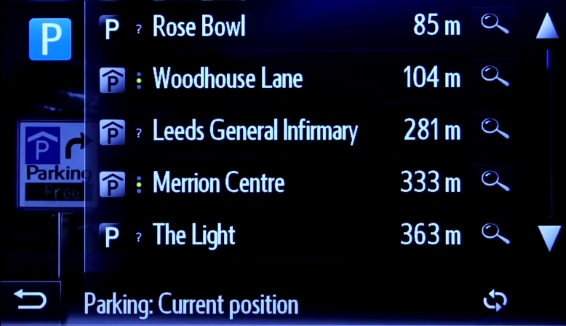
Press the Weather app icon and you’ll get an up-to-the-minute forecast for your present location, or any other location of your choice.
As well as the pre-installed apps, you can download or purchase a number of other apps to suit your needs. Log in to the MyToyota customer portal to view the e-Store, where you can find a number of additional apps, including an e-Store app so you can browse and purchase apps from the Touch 2 system in your car.
Apps purchased online at the MyToyota e-Store can be sent direct to your Toyota’s Touch 2 system – all you need to do is link the in-car system to your personal MyToyota account by following the prompts at MyToyota.
To learn how to purchase and download apps from your in-car Touch 2 system, please read our post ‘Over the Air installation of apps’.
See also:
MyToyota: Introducing your personalised customer portal
How to pair your phone for calls, music and internet
How to update your maps and software
Over-the-Air installation of apps
How to search online with Google Streetview and Panoramio
How to send directions to your device
How To Use Toyota Real Time Traffic
How to use sat-nav features
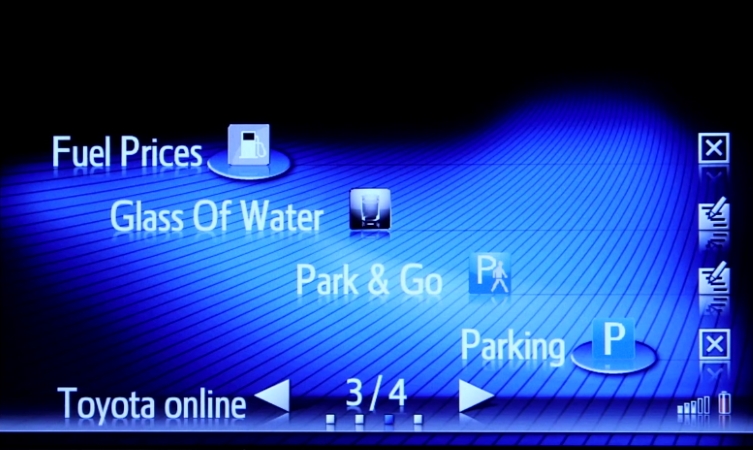




Shaun,
My current location is incorrect on the Nav is incorrect, as a result all destination routes are incorrect?
Hello Shaun
Thanks for your post.
Sorry to hear you are having problems with your sat nav. We would recommend stopping by your local Toyota dealer who can have a look at this further and help identify what has happened. Let us know if you have any other questions and keep us posted on how you get on.
Hi everytime i try to connect to totota account the connection can not be established have tried by bluetooth and wi-fi any ideas i have a touch 2 go plus with wi-fi module
Hi Rob,
Thank you for your post. Please could you provide us with your registration and VIN number and we will be able to look into this further for you? Many thanks.
Has anyone information how to write own application for Touch&Go Plus device and add to toyota on-line store?
Hi Adam,
Thanks for your post. What sort of app do you have in mind and we will feed back to our developers? Many thanks.
Hello Ella
Thank you for your prompt answer. In toyota avesis (2015) the clock visible on display behind steering wheel is very small. So I thought about simple app with bigger clock which can be accessible for all passengers and displayed on the map like e.g. weather app. Is it possible to write such an application by me? I am a programmer. Is there any API accessible? In which programming language it can be done, if possible?
Hi Adam, we have the same problem. I can’t read the clock when wearing distance glasses for driving. My daughter regrets us buying the car as passengers can’t see a clock. I bought a clock to stick on the dash which spoils an otherwise beautiful car.(apart from the non- automatic wing mirrors, non auto unlocking passengers doors and the microphone used for phone calls etc being located above/behind the position of the driver’s mouth)
Hi Mick,
Thanks for your comment. Could you provide us with your car’s reg, so we can look into the non auto unlocking passengers doors issue? Thanks.
Hi Adam,
Thanks for expressing the idea, at this moment in time we can feed the idea back to our developer. Unfortunately, we do not have a public software development kit and our apps have to go through very extensive testing. We will let you know if anything comes of this. Hope this helps!
Hi Toyota
Any news on making it possible to develop third party apps? I’d like to make an app for hybrids that shows lots of sensor data in one screen, like watts used/regenerated, brakes on, petrol usage per minute (instead of per 100 km), gps speed, trip time and trip km’s, etc.
Hi George,
Thanks for expressing the idea, at this moment in time we can feed the idea back to our developer. Unfortunately, we do not have a public software development kit and our apps have to go through very extensive testing. We will let you know if anything comes of this. Hope this helps!
Whenever I try to use the pre-installed apps like, weather or fuel prices it always says I need to register at mytoyota.eu. I am logged into my account and I have internet because it allows me to do online searches.
Hi Mark, we’re sorry to hear you’re having trouble. Have you checked that your phone is using the latest version of software and the apps are up to date? Thanks.
My phone is using the latest firmware. I am on Marshmallow 6.0.1. Which apps specifically? Thanks
Hi Mark,
Thanks for getting back to us. We have spoken with our technical team and they have suggested checking that your Touch 2 device has also been registered to your account. If so, it may be worth contacting your Centre for further help in case there is a technical issue. We hope this helps.
Yes. It has been registered to the account. I was also able to download my saved journeys so I know its registered.
Hi Mark,
It seems like your best option would be to take your vehicle and Touch system to your local Toyota Centre as there could be a further technical issue. Do you need help finding your local dealer? Many thanks.
Hi Matt, my reg is FN66EYV.
Hi Michael,
We’re in talks with our technical team and we will get back to you as soon as possible. Many thanks for your patience.
Hi Michael,
We have spoken to our technical team and they have advised you may have speed detecting locking set – this means that when the vehicle starts moving, the doors will automatically lock. The passenger doors will not auto unlock, which we think is your issue.
The only way the other doors will automatically unlock is by opening the driver’s door (this setting can be turned on or off). Automatic vehicles also have the option of unlocking all the doors when putting the shift lever back to ‘P’ (Park), however your vehicle is a manual and not an automatic vehicle.
Customisable settings are available, however the passenger doors will not auto unlock unless the driver’s door is opened and this has been set.
For more information we advise heading to your Toyota dealer for further help. Many thanks.
It is a shame, the car design seems “half baked”. No passenger viewable clock, automatic folding wing mirror which you have to press a button to open/close and door locks which automatically lock when you reach a certain speed but which you can’t set to unlock when you stop. I’d suggest looking for designers from your competitors who already deliver these features.
Hi Mick,
Thanks for your comments, we’ll pass your feedback on to our product team.
Hello I have a problem with app park&go. I’d find this app helpful with sending to smartphone current location of parked car. Unfortunately when I park my car and want to send within some time information about it’s location, app says that there is no working street guide. SMS which comes to smartphone has only text: “reminder from Your Toyota Touch and Go” and that’s all.
Hi Tom,
Thank you for your comment. Please could you provide us with your reg. Many thanks.