https://www.youtube.com/watch?v=4CFaNcFa7HQ
To access all the features of the Toyota Touch & Go system you will need to register at the Toyota website.
To do this, you’ll need to register your device via the MyToyota customer portal.
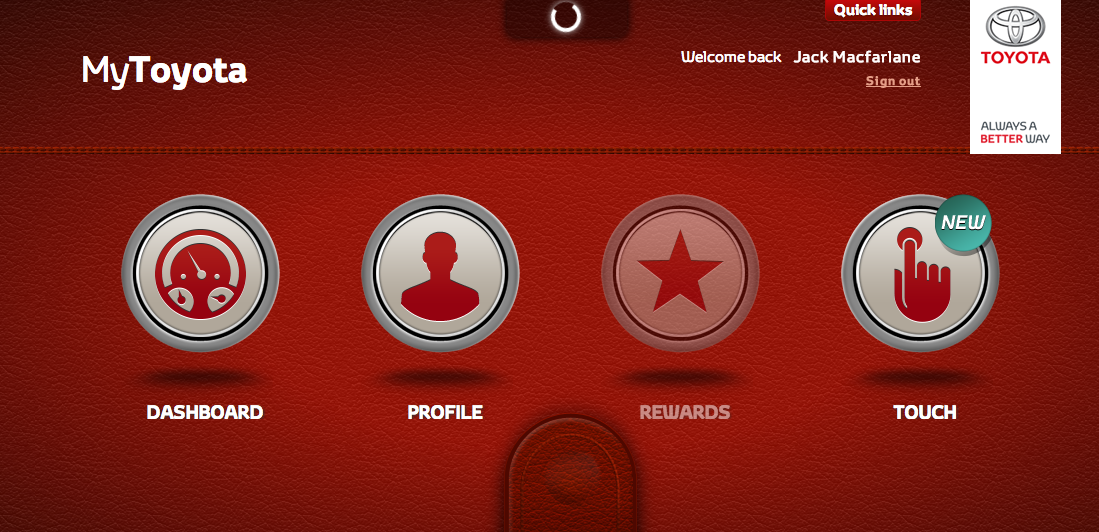
Click REGISTER, and follow the onscreen instructions to access a host of online services which are available to you.
You’ll notice things look quite different compared to way they are presented in our video, which was filmed before a series of improvements were made to our online customer portal.
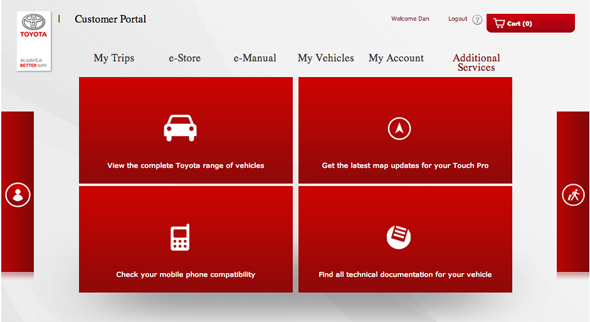
If you want help registering your Toyota Touch system, please visit our customer portal.
For more details, see the Toyota Touch 2 video – How to set up an online account below.
https://www.youtube.com/watch?v=BqgaVJgIUbo
Toyota Touch and Touch & Go How to videos:
How to pair your phone
How to make a call and access your phone book
How to play music via Bluetooth or a USB device
How to send and receive a text message
How to use sat-nav features
How to carry out an online search
How to send directions to your car
By Iain Reid





Hi, bought a new Toyota Prius Plus Hybrid last year and have only just gotten around to registering it on My Toyota. While I have managed to input the version code to verify the vehicle, I am at a loss as to which multimedia system to choose when registering. I get 4 options, 1. Toyota Touch & Go 2. Touch 2 with Go (CY17) 3. Toyota Touch 2 with Go Generation 1 and 4. Toyota Touch 2 with Go Generation 2. Please could you confirm which system? Vehicle: Toyota Prius Plus Excel, Reg: OV20 AWW, VIN: JTDZS3EU80J059340.
Hi John,
Thanks for getting in touch with us.
Our multimedia team will be best placed to assist you further, and they can be contacted here: https://fal.cn/3eeaN.
Thanks.
How can update map
Hello Ronak.
Thanks for your question.
You can view the latest available map version via the Downloads section of the T&G Toolbox.
Clicking on the map of Europe shopping trolley icon will show you the version information available, and whether or not you need to download.
Thank you.
Hi
Currently bought a Toyota CHR icon 2018 – When I click on navigation icon, this information is displayed: “navigation not available on your system”
Please can anyone advice how activate Sat Nav
Hi Adey,
Thanks for your comment.
The Multimedia Team would be best suited to assist you with this query.
You can contact them here – https://fal.cn/3eeaN.
Thanks.
Dear Sir
Please can you help me to use the touch 2 go on my new Toyota Corolla Touring Design 2022 model
Hi Robert,
Please provide your Vehicle Registration so that we can look into this for you.
Thanks.
Hi I’ve just purchased a Toyota hybrid CHR 2019 it doesn’t have sat nav I can’t connect to my phone as I need a id number
Hi Louise, thanks for your comment.
Please contact our Connectivity Team regarding this: https://www.toyota.co.uk/help-centre/connectivity.
Thanks.
Hi, my car is a Prius plus 2019. The software is version 6.13 OWH and the map is 2019 v1. I have downloaded the software to a USB stick and plugged into the USB slot in my car. I then get a message saying “oops authentication failed”. The car is from the Motobility scheme. Also previously I had both my phone and my wife’s phone registered on the car where we received text messages via the Touch 2 Go screen and incoming calls. Now only one phone is showing and each time it has to be reconnected via Bluetooth.
Thank you
Andrew
Hi Andrew,
Thanks for your comment.
Our Multimedia Team would be best placed to assist you with this.
You can contact them here – https://www.toyota.co.uk/help-centre/connectivity.
Thanks.