In this post we explain how to download and install the e-Store app on your Toyota’s Touch 2 with Go and Touch 2 with Go Plus device.
Watch the following video to see the process, or scroll down for step-by-step instructions.
To get started, you’ll need to log on to the MyToyota customer portal. If you’re a new MyToyota user, then we’ve prepared this post introducing the personalised portal and explaining how to register.
Once you’re logged in, click on the ‘e-Store’ icon.
Even though the e-Store app is free, you’ll have to add it to your shopping cart and go through the checkout process as if it were a purchase.
Click on the ‘Apps’ button to show all available apps, and then select the free e-Store app.
Select your car and click ‘Add to Basket’. If you haven’t yet linked your Toyota Touch 2 with Go system to your MyToyota account, the onscreen prompts will help you to do this.
View your basket by clicking ‘Basket’ from the menu at the top of the page.
The e-Store app can now be viewed in the ‘Purchases’ area of the MyToyota e-Store.
You’ll see three icons beside the app. The middle icon gives you a set of instructions on how to download the e-Store app, and the next icon is a link to the actual download. Download the file and save it to a blank USB stick.
Now take the USB stick to your car, plug it in to the USB port, and follow the onscreen instructions of the Touch 2 system to install the e-Store app.
Once the app is installed, you can purchase, download and install new apps directly from your Touch 2 system. To learn how to do this, read our post ‘Over the Air installation of apps’.
See also:
MyToyota: Introducing your personalised customer portal
An introduction to apps
How to update your maps and software
Over-the-Air installation of apps
How to pair your phone for calls, music and internet
How to search online with Google Streetview and Panoramio
How to send directions to your device
How To Use Toyota Real Time Traffic
How to use sat-nav features
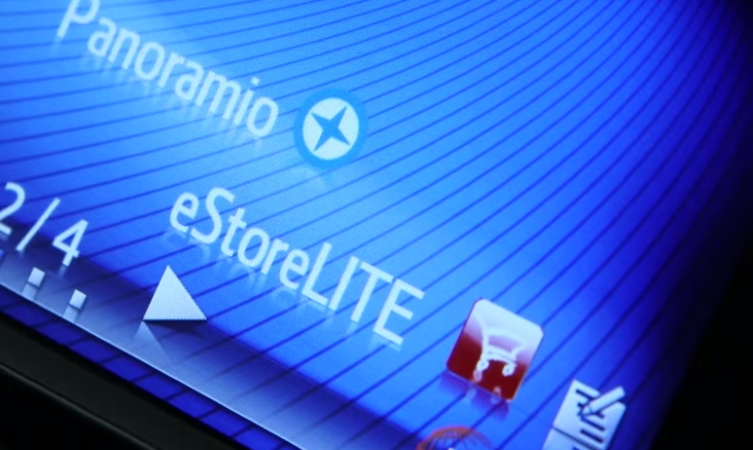




I “purchased” several apps including estore at the same time and only downloaded the free map update. Now I cannot seem to be able to download estore as I cannot find the download link. I can find estore under purchases but when I click on the arrow next to it it only gives me instructions on how to download apps using it. Help!
Hi Matt
Thanks for your post.
Sorry to learn of the problem you have experienced and we are investigating this further. As soon as we receive further information we will post a further reply to you.
I had the same problem with Touch 2 with Go. No USB download link on the Purchases page. Tried contacting Toyota help but they were useless and just pointed me back at the above video. They said they’d pass onto Technical support but still haven’t heard anything.
Figured it out for myself. As I was a new owner of the car, I hadn’t yet verified the vehicle against my V5 doc. Once that was done, the USB download link appeared.
Hi Tim,
Thanks for your post. We’re really sorry to hear this. Did you contact us via the blog or another customer help service? We can take note of your email and get customer relations to contact you. Many thanks.
Hi Ella – I contacted cr@toyota.co.uk (CASE0583680). They’ve since asked for a screenshot but I’d solved it myself by then.
Hi Tim.
We’re glad to hear you managed to solve the issue but we’re also sorry CR couldn’t beat you to it! We do try our best to help each customer to the highest of our ability. If you have any more queries, please don’t hesitate to let us know. Many thanks!
hi. i have a rav4 usa version. now i moved in europe and i like to pas to touch and go instead of entune. does anyone know how to install touch and go. thanks
Hi Doshe,
We would advise contacting your local Toyota dealer. You can find your nearest here: https://www.toyota.co.uk/find-your-dealer.json.
3 times i’ve downloaded the the e-store app put it on a usb and all i get is there are no updates.
Hi Gary,
Thank you for contacting us. The e-Store application should already be installed in your multimedia system with the map updates. As of yet, there are no updates to the e-Store application. If you still have any queries, please feel free to contact the multimedia team. You can find their details here: https://www.toyota.co.uk/contact-us/index.json.
I have just purchased 3Yrs Map Care and Services which needs to be installed OTA via E-Store on my Touch 2 Nav Device. In my E-Store(v1.193) there is no link to download the above softwar, actually no links at all. I then downloaded the latest E-Store App installer to a blank USB, trying both Zipped and Un-Zipped files and nothing happens. the E-Store remains at the same version with no OTA links.
Hi Martin,
Thanks for getting in touch with us.
As we cannot assess your car ourselves, we would recommend taking it to your nearest Toyota Centre for further help.
You can find your nearest dealer, here: https://www.toyota.co.uk/forms-v2/forms?tab=pane-dealer
Thanks.
hi I have lost my sat nav software on my verso car, whenever I pressed on Sat/Nav botton its giving me (software not installed) message, so could you please let me know how to re-install the software?
Hi,
Please contact your nearest Toyota centre for assistance with this.
You can find them here: https://www.toyota.co.uk/forms-v2/forms?tab=pane-dealer
Thanks
I have rarely come across such a difficult and complicated system for updating software in my life. Clearly some disgruntled former employee created this…or a geek with world domination issues. I regard myself as having an average understanding of computers. My previous 3 cars each had sat nav update systems…but this is the worst by a country mile. Question: why is the e-store app not pre-installed. So far I have spent in excess of 3hrs on this. And will now give up. To hell with it.
Hi David,
We have passed on your feedback to our wider product team.
However, our Multimedia Team would be best placed to assist you further.
You can contact them here – https://fal.cn/3eeaN
Thanks.
Hi i cannot open the eStore app on my toyoya touch 2
Why?
Hi Mads,
Thanks for your comment.
Our Dedicated Multimedia Team would be best placed to assist you with this query.
You can contact them here – https://fal.cn/3eeaN.
Thanks.
I am trying to update my software, apps and maps, but after logging into into my Toyota account on my Land Cruiser, the eStore app has disappeared and I am unable to reinstall it.
Hi Martin,
Thanks for your question.
For further assistance with this, please contact our multimedia team here – https://www.toyota.co.uk/help-centre/connectivity.
Thanks.