https://www.youtube.com/watch?v=4CFaNcFa7HQ
To access all the features of the Toyota Touch & Go system you will need to register at the Toyota website.
To do this, you’ll need to register your device via the MyToyota customer portal.
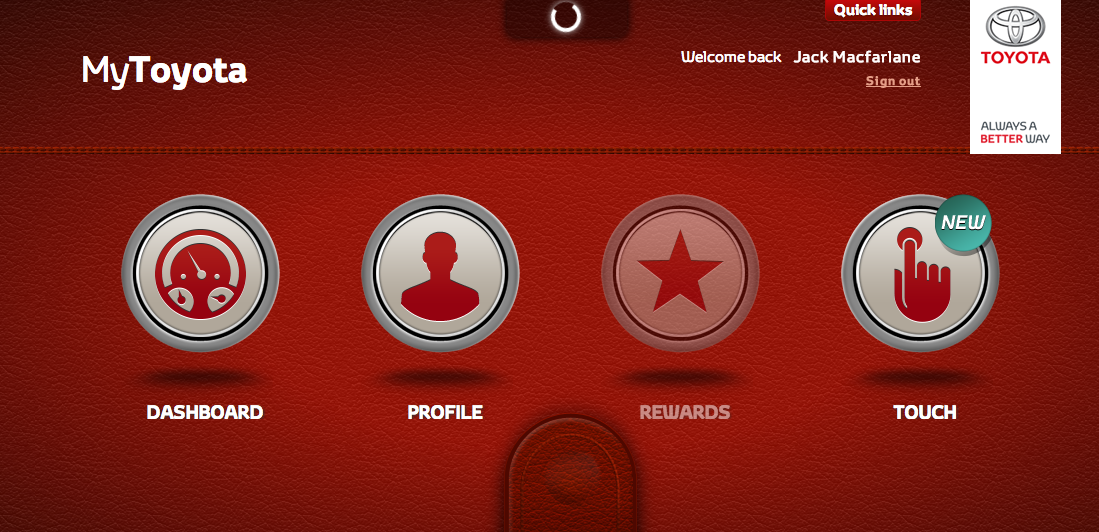
Click REGISTER, and follow the onscreen instructions to access a host of online services which are available to you.
You’ll notice things look quite different compared to way they are presented in our video, which was filmed before a series of improvements were made to our online customer portal.
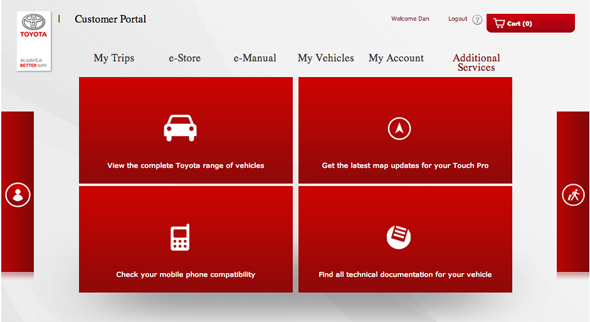
If you want help registering your Toyota Touch system, please visit our customer portal.
For more details, see the Toyota Touch 2 video – How to set up an online account below.
https://www.youtube.com/watch?v=BqgaVJgIUbo
Toyota Touch and Touch & Go How to videos:
How to pair your phone
How to make a call and access your phone book
How to play music via Bluetooth or a USB device
How to send and receive a text message
How to use sat-nav features
How to carry out an online search
How to send directions to your car
By Iain Reid





Picture is of Apple computer . Pity tool box does not work on Apple. I think a bit misleading
Hello David
Thanks for amendment and we understand what you mean. We are going to need to check the Toolbox further and will be double checking the systems our end. Point taken regarding the use of the Apple computer, you are correct and Toolbox will not work with this. It should not have been used at the time these videos were made.
Your Touch & Go screens on this web page seem to relate to my old Yaris(3 years old) . I now have a new Yaris Excel Hybrid—one week old !!! The old Yaris had a book of instructions the new car not so!!! but I did find so many SatNavs covered in the book confusing so virtually gave up and went back to book maps. I’m pushing on a bit so can you point me in the right direction please——
Purchased from Tunbridge Wells Toyota
Hi Barry. Thanks for getting in touch and congratulations on the new car. We hope you’re enjoying it! From what you’ve written, we’re not entirely sure what you are asking for! Are you looking for the owner’s manual for your car?
Hi, im a happy owner of Toyota auris with touch 2 and go but I can’t mirror link my Sony Xperia z5 compact with it…Could you give me step by step guide please? Will I be able to see my phones screen on touch 2 screen??
Hi Marcin. Thanks for getting in touch, and we apologise for the delayed response. We’ve spoken to our technical team who have advised that you can find a guide to setting up Mirrorlink here: po.st/o8CteN. Please ensure you are using a genuine USB lead made by the phone manufacturer. If you continue to have any issues, please get in touch with your local dealer who will be happy to help guide you through the process. We hope this helps Marcin!
Hi Michael, thanks for your reply. I tried to connect the way you advised but still no joy. Is it possible to actually see the screen of my phone on touch2 screen?? I think my Sony Xperia z5 compact might have different version than touch2&go.
Hi Marcin,
Thank you for your quick reply. Auris is only compatible with Mirrorlink 1.0 handsets. If your phone is running Mirrorlink 1.1 then unfortunately it will fail to connect. After reading various Sony sources it seems to indicate the Z5c is running on Mirrorlink 1.1. More information regarding Mirrorlink can be found here and to find out which version your phone is running: http://www.mirrorlink.com/. Hope this helps a little further and if you have any other questions please let us know.
2012 Rav4, purchased 2 weeks ago. Nav Database on the Toyota Touch&Go®, updated today at dealers. Phone BlueToothe’d successfully and acting as a Wifi hotspot. Online search results in ‘Your system isn’t registered’. Ohhhh my goodness yes it is. Registered with My Toyota, and confirmed. Attempts to find the location of reregistering the Toyota Touch&Go results in a circular reference around the Touch pages. The Web page ‘hot spot’ Register and Manage Your System result merely in redirecting to the myToyota Page, where I’m already registered.
Please don’t ask me to return the vehicle to the dealer, as it will be the fifth time returning the vehicle for rectification of the Touch system in the two weeks that it has been my possession, my disappointment resulting in at least one contract extension cancelled, and a further return will result in the car returned finally and the purchase cancelled.
Completely unacceptable operation, irrelevant website online support, and dealer customer service.
Hi Robin,
Have you logged your complaint with our customer relations team here at Toyota UK? They will be able to offer technical advise and support with your issue! Many thanks.
Well, I would if your contacts listed such a team. Neither the main site (which repeatedly asked for logon despite giving myToyota logon details, or the contact us links, which merely direct to either financing or general enquiries.
Do give me a clue.
Robin
Hi there,
Thanks for getting back to us. Sorry to hear that you can’t find the contact details. You can contact Toyota customer relations via telephone: 0344 701 6202 OR email form here: https://www.toyota.co.uk/contact-us/email-us. Hope this helps! 🙂
Well I would if I could find a link to such a team. The new ‘Contact us’ Page merely cycles around asking me to login (which I do with my registered login details), or the general ‘Contact us’ Links which merely points to financing or general enquiries.
Not much patience left with Toyota
Robin
Hi there,
Thanks for getting back to us. Sorry to hear that you can’t find the contact details. You can contact Toyota customer relations via telephone: 0344 701 6202 OR email form here: https://www.toyota.co.uk/contact-us/email-us. Hope this helps! 🙂
Thanks.
Dealer declared that the Toyota Customer User Site in which this should be registered is often circular and less than helpful. It had been registered successfully on transfer of ownership, but has failed as described on Navigation Data Upgrade.
Dealer tried fobbing me off that dealers aren’t responsible for this feature and should refer to Toyota, until reminded that purchase/sale contract is entirely between purchaser and seller. Dealer then admitted that this is a common issue with the system being deregistered at the European Centre in Belgium.
Car booked in to dealer to rectify the deficient functionality, which entails at least two days in service facility, and the dealer liaising with Toyota Belgium to re-register the system.
In terms of customer perception, when I buy something with a feature stated, I expect it to work, if not, then fixed without fuss and preamble.
Deflecting responsibilities and obfuscating customer service websites is less than impressive and not satisfactory and serves to disenfranchise any existing or potentially returning customer.
I am still considering returning the vehicle as unsatisfactory.
Shall I contact Customer Outcomes. No. If someone wishes to salvage this situation at ‘customer outcomes’ that’s fine, but I’ve had enough of Toyota Agents and the Company itself.
You have my contact details registered.
Robin
Hi Robin,
We have taken note of your email address and forwarded it on to our customer relations team. Someone should be in contact with you within the next 48 hours. Hope this helps resolve some of the issues you’ve been having 🙂
yes the same problem with yaris hybrid just going round in circles with the IT wont let me register my vehicle says its only 85% complete
Vehicle now disposed of, thank goodness, and can now quietly walk away from dealer and Toyota
I’m with Robin here. The video is out of date and does not apply to the current offering durr.
The website cycles round without taking the user to the page I want.
I am trying to register my touch and go system on ‘my Toyota’. Yes, I have registered myself. Yes, I have registered my vehicle (2013 Yaris hybrid). Yes, I have clicked on ‘Register and Manage your system’. Yes, I have been taken back to page one. Repeat all the foregoing. The only page unread is your Modern Slavery Statement which should not apply to me but feels like Sisyphus.
Give me a clue
Steve
I have just bought a secondhand Yaris hybrid. The satnav is very out of date -2014 so I decided to update it and have just purchased a 3 year subscription. Now it is not clear how this gets onto the device and updates it. I have it paired with my iPhone but that does not seem to help. what do i do now to get my purchase onto my satnav
Hi Colin,
Have you had a look at our blog post on updating maps/software: https://mag.toyota.co.uk/toyota-touch-2-how-to-update-your-maps-and-software.
I tried to register my multimedia device. For some reason it won’t work. The vehicle does not appear under vehicle name when I tried online. I also tried within the car, but that didn’t work either
Hi Shafique,
Thank you for getting in touch with us. Please could you provide your reg, so we can investigate further. Many thanks.
Reg is GY16AXW, I tried with a different Toyota, that vehicle came up fine. not sure why mine does not come up so I can register the multimedia.
I am on the screen where it says submit device ID. Under select a vehicle, my car does not come up on drop down list. When I tried with a different number plate, that did.
Thanks
Hi Shafique,
Thank you for your patience. We’re in talks with our technical team and we will get back to you when we hear back from them. Many thanks.
Hi Shafique,
Your query has been sent to our Multimedia Team. Many thanks.
Hi Toyota, I have the same problem.
Auris with Touch and Go 2, RK64WRT, have registered online, but cannot update any maps (the add to basket option is inactive) because it states “Multimedia device ID (Device not yet registered)” but am unable to register online successfully i too get the drop down with no option to pick the car. Have apparently successfully registered using the touch screen in the car, but online the same “(Device not yet registered)” statement is present. Any help would be much appreciated. The local Toyota dealership are unable to help (before you ask, I’ve tried that!)
Thanks
Hi Matthew,
Thanks for getting in touch. We’d advise contacting out multimedia team directly as they would be in the best position to help. You can email them at this address: multimedia@toyota.co.uk.
Many thanks.