In this post we explain how to download and install the e-Store app on your Toyota’s Touch 2 with Go and Touch 2 with Go Plus device.
Watch the following video to see the process, or scroll down for step-by-step instructions.
To get started, you’ll need to log on to the MyToyota customer portal. If you’re a new MyToyota user, then we’ve prepared this post introducing the personalised portal and explaining how to register.
Once you’re logged in, click on the ‘e-Store’ icon.
Even though the e-Store app is free, you’ll have to add it to your shopping cart and go through the checkout process as if it were a purchase.
Click on the ‘Apps’ button to show all available apps, and then select the free e-Store app.
Select your car and click ‘Add to Basket’. If you haven’t yet linked your Toyota Touch 2 with Go system to your MyToyota account, the onscreen prompts will help you to do this.
View your basket by clicking ‘Basket’ from the menu at the top of the page.
The e-Store app can now be viewed in the ‘Purchases’ area of the MyToyota e-Store.
You’ll see three icons beside the app. The middle icon gives you a set of instructions on how to download the e-Store app, and the next icon is a link to the actual download. Download the file and save it to a blank USB stick.
Now take the USB stick to your car, plug it in to the USB port, and follow the onscreen instructions of the Touch 2 system to install the e-Store app.
Once the app is installed, you can purchase, download and install new apps directly from your Touch 2 system. To learn how to do this, read our post ‘Over the Air installation of apps’.
See also:
MyToyota: Introducing your personalised customer portal
An introduction to apps
How to update your maps and software
Over-the-Air installation of apps
How to pair your phone for calls, music and internet
How to search online with Google Streetview and Panoramio
How to send directions to your device
How To Use Toyota Real Time Traffic
How to use sat-nav features
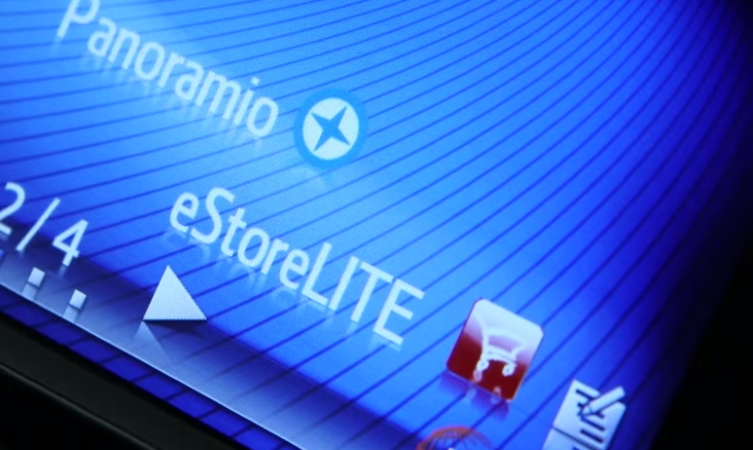




Hi there,
I have a Rav4 Hybrid 2019. I’ve tried several times to activate / open the e-Store on the multimedia system so I can update maps / software but it doesn’t open / work!
The e-Store app seems to be installed on the system with Version v1.27.0. I connect the system to my house’s wi-fi and have myToyota account correctly set up on the system but the e-store app won’t activate / open. Very frustrating, to say the least!
I’ve contacted your connectivity / multimedia team but haven’t heard from them! Can you please help? And please don’t refer me to the multimedia team because I’ve already contacted them.
Thanks
Hi Franklin, thanks for getting in touch.
We are sorry to hear you’re experiencing this.
Our Connectivity team should get back to you promptly. Alternatively, you can also contact our Customer Relations team and they may be able to speed up the process and support you.
You can find them here: https://fal.cn/3AF39
Thanks.
Hi, I’m having problems with the eStore app. There is a version installed on my car and the system is telling me there’s an update available (1.0.199). When I try to download it over the air, it downloads then fails due to an “unknown error” during the authentication process.
I tried downloading onto the USB as instructed above, but when I put the stick in the dashboard, it flashes but nothing comes up to start a software install.
I’ve twice tried to contact the Connectivity team, but had no response whatsoever. I’ve tried again today but does someone have the simple answer to the above? It can’t be that hard, surely?
Hi, I’m having problems with the eStore app. Everytime I start the car the system wants to install an update for the eStore, but this fails every time due to an “unknown error” during the authentication process. Very annoying. Any suggestions on resolving this would be appreciated.
Hi Phil, thanks for getting in touch.
We are sorry to hear you are experiencing this.
Our Connectivity team is best placed to assist with this query.
The team can be contacted here: https://www.toyota.co.uk/help-centre/connectivity
Thanks.
How do I update my map/ satnav system in my 2018
Toyota Auris ? Thank you
Paul Corrie
Hi Paul,
Your local Toyota Centre is best placed to sort this for you.
Thanks,
Hi, I’ve got a chr 2017. the e-store doesn’t open despite installing updates via usb.
I’m unable to install apps and the map that comes with the car is out of date
Hi,
Thanks for your comment, please can you contact our multimedia team with this issue.
Please complete this form with the required details and a member of the team will be in contact
https://forms2.toyota.co.uk/contact-us
Thanks,