Toyota Touch 2, our range of innovative, highly-affordable touch-screen multimedia systems, has been refreshed for 2016 and has been launched at the Geneva motor show.
The simplified range now comprises a choice of either the standard Toyota Touch 2 system, or Toyota Touch 2 with Go, which incorporates a full-map navigation function.
See also:
Geneva motor show live updates
Toyota KIKAI kicks up a storm at Geneva motor show
New Proace Verso delivers at Geneva motor show
Tougher than ever: new Toyota Hilux at Geneva Motor Show
Toyota C-HR debuts at Geneva motor show 2016
Toyota Touch 2 with Go
Toyota Touch 2 with Go receives a major software upgrade which includes an improved, clearer, more user-friendly menu screen design, 10 brand new features, the improved functionality of over 30 items, and simplified connection to the Toyota customer portal for easier downloading of apps.
The system also benefits from three years free map care and connected services. These include map updates and free registration to TomTom real-time traffic information, mobile speed camera notification*, fuel price information, parking locations and availability, weather updates, Google Search, Google Street View, Aupeo!, Aha and Twitter. The three year package may be extended by two years** to match Toyota’s five year extended vehicle warranty**. Moreover, this 2016 software update is also available to all current system owners.
All Touch 2 with Go system top menus now feature a tile-based icon design for greater clarity and improved touch operability. It also improves functionality by reducing the number of steps required for each operation. The navigation menu and sub-menus have been simplified, and a redesigned map screen features new shortcut tile icons for improved clarity and operability. A new split-screen view allows users to see more functions at a glance, combining the navigation map with media and app information.
Navigation services have also been enhanced within the system. For instance, when entering a destination, the driver can simultaneously check Street View images and the weather at the destination, as well as look for parking in the area. As the vehicle approaches the destination, the system will also inform the driver of available parking spaces nearby. TomTom real-time traffic is now automatically adopted as a default traffic information source as soon as the driver establishes a data connection with his mobile phone.
A new auto navigation function allows the driver to programme the system with up to four destinations, and a departure time window, for each day of the week. When the vehicle is switched on within that departure time window, the navigation system automatically activates, plotting a route to the chosen destination. The system incorporates TomTom real-time traffic information, and will propose alternative routes to the driver in order to avoid congestion on, for instance, a daily commute.
Point of Interest (POI) search functionality has also been improved through better map and listing information integration, and a POI search-word history function for the faster location of favourite destinations. The phone interface has also been redesigned for easier, more intuitive use on the move. A new screen layout gives direct access to an incoming/outgoing/missed call list in the top menu, once again reducing the number of operation steps required.
A higher grade Touch 2 with Go*** system further features voice recognition, a text-to-speech function and 3D navigation mapping. Voice recognition may now be used for the launch and control of apps, for simple, one-shot navigation address confirmation, and for the use of Apple Siri eyes-free. Driver merely need to press and hold the Voice Recognition button on the steering wheel to talk to Siri on their iPhone.
The setup menu now also includes a ‘Let’s get Started’ QR code which opens an online quick start system guide on the user’s mobile device. Connection to the Toyota customer portal has been made easier, and customers can now quickly create a My Toyota account on-screen, from within the vehicle. The downloading of apps has also been simplified. Once the owner has established a data connection with his mobile phone, apps can be installed directly onto the system from within the vehicle.
* Where allowed by law
** Market dependent
*** Model/grade dependent



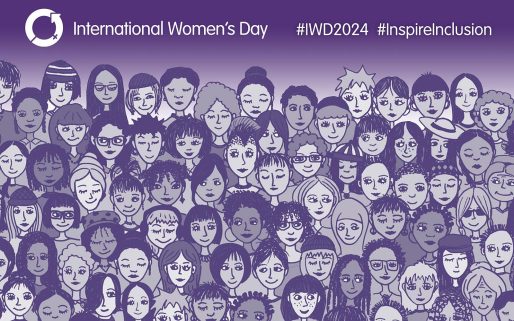

Hi
Hilux 2017 GX17 WHE , I have been using the voice recognition to make calls which is very handy, but now it has stopped and displays the message no voice recognition installed, my dealer Vertu are unsure my Hilux has this feature,
Its an Invincible X top spec and has the voice button o the steering wheel, have you any ideas why it has stopped working?
Thanks
James
Hi James,
We’re sorry to hear there’s been complications. Our technical team have advised speaking with Vertu and getting them to look into this further. They will be able to advise on if this feature comes with the Hilux.
This website still says new software update was March 1st 2016! I have updated my touch with go 2 at least once since then but am wondering when further updates might appear.
My biggest gripe is still the initial warnings which slow the whole system down each time the vehicle is started.
latest update 6.9.0wl now showing have downloaded it and installed don’t know yet if it has cured the many faults on the media player heres hoping
Ah, finally. Does it include a map update?
There was a file named Navagation on the stick total file was 4gb
Sad to say the USB still will not remember what track it was on on occasion ( twice in 2 weeks ) reverts to the start of tracks. 18 months is obviously far to short a time scale to sort out what should be a easy fix.
Hi
I noticed that the the Touch2withGo has received a new update – Map Update 6.9.0L.
Can you please specify publicly the exact technical details contained in this new software update – what’s new? Compared to the last version. We are not so much interested in the actual road map enlargement/augmentation, but rather what has been refined in the software behind all of this.
Thanks
Hi Michael,
The main fix in 6.9.0, was to resolve DAB station information not being displayed correctly. Below are the three changes:
1) DAB station text is incorrect sometimes.
2) The screen blacks out shortly after ignition when a USB stick was inserted previously.
3) The last playback track is not retained when playing music using an I-pod.
Hope this helps.
Hi Ella,
All fixes are good I suppose, but it doesn’t seem very many for a new update!
The following bugs I reported last year still haven’t been fixed:
1. Traffic Announcement volume isn’t remembered from one occasion to the next
2. Traffic Announcement screen sometimes stays on screen after traffic announcement has finished and gone back to USB music.
When will these be fixed please?
Thanks
Steven
Hi Steven,
All feedback regarding the updates are passed on to our technical team. Unfortunately, we have no information on what will be included in the updates and this is out of our hands. We do make sure customer opinions and suggestions are raised.
Hi
I have updated my 2014 Auris Hybrid Toyota Touch & Go 2 system and maps twice now in the last month and keep getting the same error. First time I was going from the original software and maps that came with the car 3 years ago to the latest version a month ago and now the version just released (6.9.0WL) and Spring 2017 map update.
The update starts OK and gets through to “Package 6 of 7: Navigation / Version: v6.9.0WL /Overall progress 73% /Package progress 9%”.
It then stays at this point for a few mins and then come up with error “Oops! Software update of version 6.9.0WL has failed due to an error: / Error text: Update content consistency check failed / Please remove the USB device to restart the system”.
This is the exact same error I had on my first go at updating my system. All seems to work OK. New style DAB radio layout and new satnav features. However I am wondering if the maps are not updated as some road changes I was expecting to be shown do not appear. When you look at the Setup, System Information it shows the current sofware and map version.
Can you please help.
I have been struggling to get rid of this annoying beep for months now on my 2017 RAV 4 hybrid
https://www.youtube.com/watch?v=b6oVnTf_2Uc
I assume this is some kind of satnav alert as it only occurs on certain stretches of road – I recently managed to ‘hide it’ by reducing the volume to zero when it occurred using the button on the steering Any idea what it is and how to switch it off completely?
Hi Andrew,
We’ve had a chat with our technical team and we believe this is the speed camera warning working incorrectly, or even an app called Coyote. Have you taken it to your nearest Dealer?
Yes – they did not know what was causing it and informed me I need to book the vehicle in for a 2 day diagnostics session.
If it definitely is a fault I will proceed and book it in
Hi Andrew,
That sounds like good advice. They do believe it is a speed camera warning fault.
Hi David,
Thanks for getting in touch. Our technical department would recommend trying another USB. When a USB is transferring data it uses embedded bits to track progress – these timing bits are sent from the USB to the head unit and back to the USB. On some cheaper USBs the timing chip receiver operates too slowly so misses a returned bit, the Stick then thinks the unit has not received a data packet so re-sends. The unit receives the same packet and says “hey I’ve already had this” and after a number of these incidents the unit says this isn’t working anymore and hence the error message. In short, they’d recommend trying a different USB stick.
Hi Ella. Thanks for your prompt response. My USB stick is about 7 years old, so probably USB 2. I have now purchased a new USB 3 stick and the upgrade has now loaded onto the Touch and Go OK. It may be worth updating the estore instructions on how to update your system by qualifying what sort of USB stick you should use.
Can I additionally ask how do we know when map updates are released. Is it on set dates ? or do we have to keep looking on the estore website ?.
How up to date will the latest map upgrade be. We have a major new bypass here in Bristol, South Bristol Link Road, from A370 at Long Ashton to A38 which opened in January this year. All that is shown on the latest map release is the roundabout on the A370 which has been there for sometime.
Hi David,
Glad to hear you’ve managed to sort it. We will pass that feedback to our web team so they are aware.
Map updates usually come twice a year (Spring and Autumn), however this can differ. We can only recommend logging in every so often to check for an update.
The latest map update came during the last few weeks of April so is therefore very recent. Your local centre might be able to confirm whether this change has been made, having tested the latest update in the same location.
Hope this helps.
Hi
I have the same problem with my Touch and go and have tried to copy the content of the first usb 2.0 to a brand new USB 3.0.
I still have the same message when it comes to package 7 of 8 (Navigation) :’Update content consistency check failed, Unplug…’
The thing is that I can not get the digital print from the car anymore as it is locked on ‘update Mode’.
How can I do, as I have nothing working now ?
Thanks
The latest version seems very buggy indeed.
Stereo rebooting randomly, duplicate DAB stations, right and left arrows not working at times on the DAB station list screen. Email viewing not formatted as well as previously.
Such a shame.
Thanks for all your feedback, Stephen.
Do you think there might be a fixed version at some point? I can live with it, but the unit is good and deserves a bug free verison 🙂
Unfortunately, we have no information on what will be included in the updates prior to release. We feed back all the comments to the relevant team/department and updates usually come in Spring and Autumn.
The VIN is SB1BT76L00E006429
I am using the latest version of the software – 6.9.0H
The memory stick is a 64Gb USB2 stick formatted as FAT32. The stick is approximately 60% full.
All the files on the stick are in mp3 format at 256kb/s
On the stick are three parent directories called “Classical”, “Pop”, “Jazz”. Under each parent directory is a folder for each album and within each album folder are the mp3 files for each track plus album artwork where available. There is nothing else on the memory stick. All the files can be accessed without problem by going through the menus on the screen even when the voice recognition is giving the “syncing” message.
This is the same stick and same file structure that I have used since getting the car new in October 2015 and which worked fine until the software update in April 2016 (6.7.0H). The stick has not been updated or removed from the car for nearly 2 months.
When I spoke to my Toyota main dealer last year about the problems that I was having with the USB music cutting out randomly from the same upgrade in April 2016 until it was fixed in January this year with version 6.8.1, they were unable to offer any help as it was clearly a software problem and suggested it needed to be raised with Toyota UK directly.
Hi Mervyn,
We have taken note of your email address and contacted you with further technical information. Please check both inbox and spam. Many thanks.
I too was frustrated with the speed camera warnings and I certainly wasn’t going to pay £79 for Coyote.
As my Android phone was being used as a mobile hotspot to download the traffic info I downloaded the TomTom Speed Camera app (free of charge) from Google Play Store.
With my phone on the wireless charger I can hear the warning beeps as I approach a camera and that alerts me to the SatNav map.
Not a perfect solution but it’s the best I can come up with.