Imagine if there was one place where you could manage everything to do with your car – book a service, get reminders for tax and insurance, send journey plans direct to your in-car navigation ahead of time, check the owner’s manual, and much more. Well, there is, and it’s called MyToyota.
MyToyota (www.toyota.co.uk/mytoyota) is our dedicated customer portal, but personalised just for you. Once registered on MyToyota, you can associate up to five different Toyotas with your account which makes it ideal for the many multi-Toyota families out there.
How does MyToyota work? It’s split into different sections to help you easily find the information you need or to perform tasks like booking your car in for a service at your preferred Toyota dealer or setting up the route for your next family holiday.
To explain the registration and log-in process, and to get an overview of what MyToyota has to offer, we’ve prepared this short video introduction:
The sections of MyToyota are as follows:
The My Vehicle area is where you register and view records or set reminders for your Toyota vehicles. Reminders include service bookings, and renewals for insurance, tax, MOT (where applicable) and roadside assistance. You can also view your vehicle’s entire Toyota service history, and access details of your multimedia system and other vehicle features.
Access the MyToyota Journey Planner to set up routes and send them directly to your Toyota’s Touch 2 with Go or Touch 2 with Go Plus in-car navigation system. To set up this feature, follow the instructions on the website.
The e-Store is where you’ll find a range of apps and connected services that you can download to your Toyota’s in-car multimedia system. Here you’ll also be able to download software updates and purchase map updates for your navigation system.
Once you’ve set up your preferred dealer on MyToyota, head to the Online Service Booking area to book your vehicle in for a service.
The Owner’s Manual section is where you can find the correct owners manual for your specific Toyota and its factory-fitted multimedia system. Even though every Toyota is intuitively designed so that you can just get in and drive, you’d be surprised at some of the lesser-known features and tips that are contained within the owner’s manual!
Information in this article was correct at the time of publication.
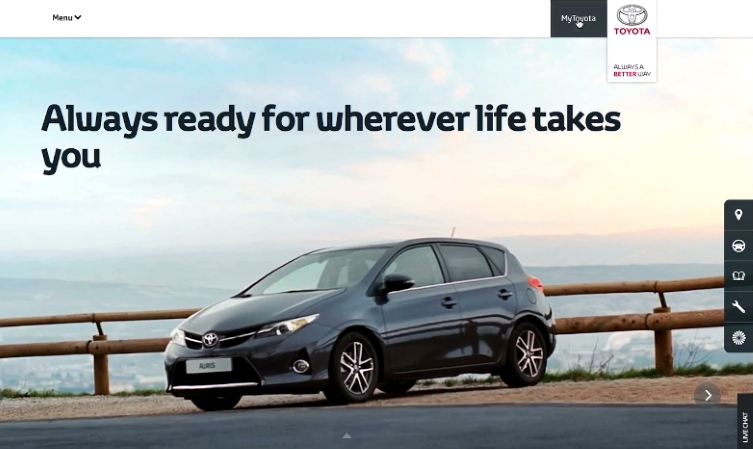




I have sold my Toyota so please remove me from My Toyota.
Thank you.
Brian Thompson
How can i update my sat Nav in my GR yaris convenience pack as its not recognising new roads
Hi,
Thanks for your comment.
Our Multimedia Team would be best placed to assist you with this.
You can contact them here – https://www.toyota.co.uk/help-centre/connectivity.
Thanks.
I have a Corolla 2019 FA19AHY I purchased coyote free months trial It came up for renewal which I paid£37 for Bur my in car scree keeps saying no service subscription expired
Hi Frank, thanks for your comment.
Our Multimedia Team would be best placed to assist you with this.
You can contact them here – https://www.toyota.co.uk/help-centre/connectivity.
Thanks.
Hi there,
I have a Rav4 Hybrid Design 2019. It has the manual driver’s seat adjustments and I’d like to know if it is possible to change it / upgrade it to the electrical adjustment one?
Hi Franklin, thanks for getting in touch.
Your Toyota Centre would be best placed to assist with this query.
You can locate your nearest centre here: https://www.toyota.co.uk/find-a-dealer
Thanks.
Why doesn’t my 2018 CHR have any analytics on MyT?
Hi Ian, thanks for your comment.
Our connectivity team is best placed to assist you with this.
They can be contacted here: https://www.toyota.co.uk/help-centre/connectivity
Thanks.
I just bought my car two days ago , how to update software ?
My car is 2017 CHR excel
Hi Po, thanks for getting in touch.
This query is best placed with the connectivity team. The team can be contacted here:
https://www.toyota.co.uk/help-centre/connectivity
Please let us know if you have any further questions.
Thanks.
I picked up my new Yaris last week (27 October). I have not been able to set up an account with “My Toyota”. The web site does not load. There is just a rotating circle – last time I tried it was going for over ten minutes with no progress made.
Hi Jack,
We sincerely apologise for our delay in getting back to you.
Is this query something you still require assistance with?
Thanks.
hi there i just bought toyota yaris 2018 but i dont have service history .. how can i get it ? any idea.. i called the dealer to verify but i need digital proof Thank you
Hi there, thanks for getting in touch.
Your local Toyota Centre is best placed to provide the service history for you, they will be able to email the full details to you.
Thanks,
Toyota UK
Hi, I purchased my chr last week and want to set up the MyToyota, but the app cannot search my car using neither reg plate number or VIN code, what should I do?
Hi Tony
We would suggested visiting your local Toyota Centre as this should have been set up for you.
Kind regards