Imagine if there was one place where you could manage everything to do with your car – book a service, get reminders for tax and insurance, send journey plans direct to your in-car navigation ahead of time, check the owner’s manual, and much more. Well, there is, and it’s called MyToyota.
MyToyota (www.toyota.co.uk/mytoyota) is our dedicated customer portal, but personalised just for you. Once registered on MyToyota, you can associate up to five different Toyotas with your account which makes it ideal for the many multi-Toyota families out there.
How does MyToyota work? It’s split into different sections to help you easily find the information you need or to perform tasks like booking your car in for a service at your preferred Toyota dealer or setting up the route for your next family holiday.
To explain the registration and log-in process, and to get an overview of what MyToyota has to offer, we’ve prepared this short video introduction:
The sections of MyToyota are as follows:
The My Vehicle area is where you register and view records or set reminders for your Toyota vehicles. Reminders include service bookings, and renewals for insurance, tax, MOT (where applicable) and roadside assistance. You can also view your vehicle’s entire Toyota service history, and access details of your multimedia system and other vehicle features.
Access the MyToyota Journey Planner to set up routes and send them directly to your Toyota’s Touch 2 with Go or Touch 2 with Go Plus in-car navigation system. To set up this feature, follow the instructions on the website.
The e-Store is where you’ll find a range of apps and connected services that you can download to your Toyota’s in-car multimedia system. Here you’ll also be able to download software updates and purchase map updates for your navigation system.
Once you’ve set up your preferred dealer on MyToyota, head to the Online Service Booking area to book your vehicle in for a service.
The Owner’s Manual section is where you can find the correct owners manual for your specific Toyota and its factory-fitted multimedia system. Even though every Toyota is intuitively designed so that you can just get in and drive, you’d be surprised at some of the lesser-known features and tips that are contained within the owner’s manual!
Information in this article was correct at the time of publication.
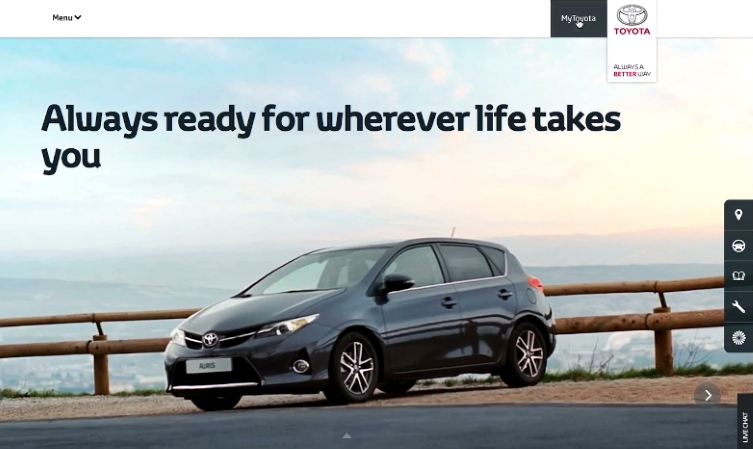




My 2013 1,6 valvematic Aris has started making a whistling sound (like 2 plates rubbing together) after a long high speed run. Anyone expereinced this? If so what is causing it?
Hi Gordon
Thanks for your post.
Sorry to hear of the problem with your Toyota Auris. We would recommend contacting your local Toyota dealer so they can investigate this sound further for you.
David, many thanks for your reply. I have already taken the car to my local dealer but they couldn’t find anything wrong. The noise is not present when the car is used locally – it is only during a long high speed run e.g. to Scotland.. It is not wind noise and I cannot tell from where the noise originates e.g. engine, transmission, wheels etc
Hello Gordon
Thank you for your post and feedback. We have spoken with our technical team and it is hard to diagnose this online, they advise to return to your local dealer. If you require any assistance contacting your local dealer we are more than happy to help to try to resolve this.
I had an avensis diesel 2ltr on a long motorway run and then stopping fairly quickly, a knocking noise appeared to come from the rear underneath. After several runs and examination I can only think it is from the exhaust baffles expanding with heat as the noise is not a knocking against the body.
It does not affect the running or performance.
Has any body had this?
I have experience of the motor trade.
Hi Dave. Thanks for your comment. Please contact your local Toyota dealer, if you’d like somebody to take a look. Thanks.
How do I turn the sat nav off Yaris hybrid 20016
Hi Kathleen,
Unfortunately, you cannot turn the Sat Nav fully off. It is possible to click off the Sat Nav screen to the media screen. Hope this helps!
How do I update the maps in my sat nav system in my 2012 toyota landcruiser. Where do I go to purchase new maps and how do I get to install them. How much does it cost to purchase the updated maps. Thank you Garry
Hi Garry,
Thank you for getting in touch with us. Have you registered your vehicle on the My Toyota portal? This is where you can see all the latest updates and how much it will cost for each. Many thanks!
I can’t get my multimedia Bluetooth to play my music from my iPhone. It used to work but now doesn’t. What’s wrong? I am all connected and Bluetooth is on but can’t play music.
Hi Lynda,
Would you be able to tell us what version of software your system is using and what phone you are trying to connect on. Many thanks.
Hi I have just bought an auris luna 2014. I am wondering is it mirrorlink compatible and how can I mirror my phone screen onto my touch 2 please
Hi Dolores,
Thanks for getting in touch. We’d advise checking the Mirrorlink site here: http://www.mirrorlink.com/phones. This should tell you what phones are compatible with your system. If you’re still struggling we would suggest heading to your local Toyota dealer for assistance with this.