Imagine if there was one place where you could manage everything to do with your car – book a service, get reminders for tax and insurance, send journey plans direct to your in-car navigation ahead of time, check the owner’s manual, and much more. Well, there is, and it’s called MyToyota.
MyToyota (www.toyota.co.uk/mytoyota) is our dedicated customer portal, but personalised just for you. Once registered on MyToyota, you can associate up to five different Toyotas with your account which makes it ideal for the many multi-Toyota families out there.
How does MyToyota work? It’s split into different sections to help you easily find the information you need or to perform tasks like booking your car in for a service at your preferred Toyota dealer or setting up the route for your next family holiday.
To explain the registration and log-in process, and to get an overview of what MyToyota has to offer, we’ve prepared this short video introduction:
The sections of MyToyota are as follows:
The My Vehicle area is where you register and view records or set reminders for your Toyota vehicles. Reminders include service bookings, and renewals for insurance, tax, MOT (where applicable) and roadside assistance. You can also view your vehicle’s entire Toyota service history, and access details of your multimedia system and other vehicle features.
Access the MyToyota Journey Planner to set up routes and send them directly to your Toyota’s Touch 2 with Go or Touch 2 with Go Plus in-car navigation system. To set up this feature, follow the instructions on the website.
The e-Store is where you’ll find a range of apps and connected services that you can download to your Toyota’s in-car multimedia system. Here you’ll also be able to download software updates and purchase map updates for your navigation system.
Once you’ve set up your preferred dealer on MyToyota, head to the Online Service Booking area to book your vehicle in for a service.
The Owner’s Manual section is where you can find the correct owners manual for your specific Toyota and its factory-fitted multimedia system. Even though every Toyota is intuitively designed so that you can just get in and drive, you’d be surprised at some of the lesser-known features and tips that are contained within the owner’s manual!
Information in this article was correct at the time of publication.
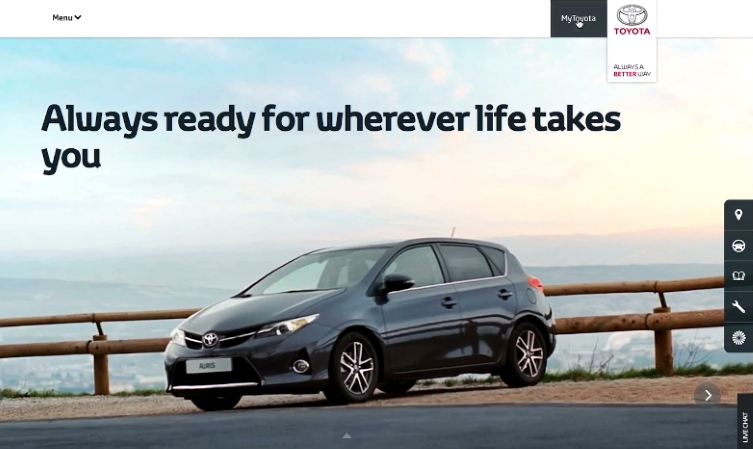


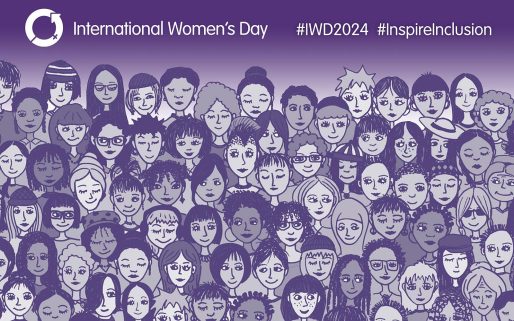

Hi,
I just bought a used (3yo) Auris hybrid, and registered it as “My Vehicle” on mytoyota – but I can’t register the multimedia device. I have followed the instructions on the My Toyota website, I have actually taken a photo of the Touch & Go screen showing the device ID so I can’t get it wrong – but when I enter it into the online registration on My Toyota, it tells me the deviceID is invalid! What am I doing wrong?!
Thanks
Phil
Hi Phil,
We’ve spoken with our technical team and they’ve asked us to confirm if your system is Touch, Touch & Go, Touch 2 or Touch 2 with Go. Can you confirm which this is? They’ve also said that if you are finding it difficult, one of our team members can do it for you. However, you would need to change your password to something generic so they can access it and add it, then you can change it back. Please advise on which you’d prefer. Many thanks.
HI Ella,
Thanks for such a fast reply. I *think* its Touch 2 with Go (based on the pictures on the ‘how to find the device ID’ thing but I am not sure how to check.
I’m not finding it difficult, in as much as I can go to the website, click, “I prefer to do this online” (instead of hotspotting my phone), and enter the ID; it’s just that the ID is being rejected!
PHil
Hi Phil,
The technical team have suggested trying the password option. Would you be willing to do so?
Yes, that would be fine – do you have my email address, because I don’t want to exchange details of passwords etc via this public forum!
Hi Phil,
Yes, I have access to the email address you submitted to this comment. I will drop an email to you now. Many thanks.
I have Touch 2 with go but can not access Messages from my IPhone 7 Plus. How can I achieve this? The message part of the Touch screen is blanked out!
Hi John,
We’d recommend double checking the connectivity of the iPhone 7 here: https://www.toyota-europe.com/service-and-accessories/my-toyota/bluetooth-compatibility?_ga=2.198749935.170524932.1495008092-177825566.1465892327. This link will let you know whether your phone is compatible to show messages on the Touch system.
Hi all! Questions: It is possible to change GPS from a Toyota avensis 2.0 t-3x d-4d from 2007 with a display GPS, mp4….?
Thanks!
Hi Petru,
Thanks for getting in touch. We’d advise contacting our multimedia team directly as they are in the best position to assist. You can find their contact details here: https://www.toyota.co.uk/contact-us/index.json. Many thanks.
Hi, I have a touch 2 go navigation system in my Toyota Avensis model 2016. The bluetooth music play has stopped working. The screen stays on the loading screen of bluetooth.
Could you please suggest what can be done to solve the issue.
Phone call works only music does not.
The only thing i remember doing was to long press the audio button several times in order to switch of the infotainment system. The screen switched off for a second and again showed the loading screen of bluetooth.
Regard Amiy
Hi Amiy,
Thanks for getting in touch. We would advise contacting our Multimedia Team directly as they are in the best position to assist you further. You can contact them using this email address: multimedia@toyota.co.uk.
Thanks.
Thanks I will do so.
Hallo, we have new Auris with Toyota Touch 2 with GO function. Is there option for croatian language for system?
best regards
Hi there,
Thanks for getting in touch. If you could please provide a VIN number, we will be able to asssit you further.
is it ok to write VIN number here?
Yes, however if you’d prefer to provide the VIN via email, we can contact you so you can do so.
letsgo on mail please
Hi Ivan,
Although your vehicle is in Croatia, there should be similarities in functionality of the Toyota Touch 2 with Go system in the UK. The difference will be the language and some functions. To change the language of the system, we would advise for you to try the following:
Select SETUP then GENERAL and select ‘Language’ which should be listed at the top.
If this doesn’t work, we would suggest for you to contact Toyota Croatia or refer to their website: https://www.toyota.hr/.
Thanks.
I have just brought a 2015 rav4,I notice that when I pull the parcel shelf down it will not go back,has anyone else had this problem
I have a CHR 1.8 hybrid auto xcel model 69 plate does it not have car play ?
Hi Heather,
Thanks for getting in touch. Your C-HR won’t have Apple CarPlay and we don’t have any information regarding retrofit for models in our UK range at this time. However, Apple CarPlay is now available on our new 2020 C-HR. You can read more about this here: https://mag.toyota.co.uk/2020-toyota-c-hr-details
Thanks.