Toyota Smart Connect is our latest multimedia platform, which offers consumers more powerful hardware, faster response times, more intuitive operation and new functionality.

The system has a clean, clear and simple interface that is operated through a nine-inch, high definition touchscreen display. It offers crisp graphics and easier visibility in different lighting conditions, while its embedded SIM card provides a constant connection to online services. These services are included in the data package provided as part of the new car specification.
Being always-connected means that software and service updates can be automatically applied over-the-air, without the need to return to a Toyota centre. But it also allows the integrated satellite navigation system to provide moment-by-moment information on traffic events through a combination of connected cloud services and community feedback. Following such guidance will help to make journeys as time-efficient and trouble-free as possible.

Smart Connect provides wireless smartphone integration with Android Auto and Apple CarPlay. Similarly, by downloading the MyToyota connected services smartphone application, owners can remotely control a number of helpful features. These include remote locking and unlocking, on-board climate controls and activating the hazard lights (particularly useful when searching for your car in a crowded car park). Owners can also use the MyToyota app to access information such as driving behaviour data or to set reminders about servicing, road tax and insurance.
New services and features will be automatically added to Smart Connect as the system evolves. First among these is a new ‘Share to Car’ feature, which will allow owners to plan their journey at home and send those details to the car before setting off.
Which models are equipped with Smart Connect?
The new Yaris Cross compact SUV is the first model to receive this new multimedia platform but further vehicles will receive it in due course. The table below provides information on the specific multimedia system that is included in each Yaris Cross trim grade.
| YARIS CROSS GRADE | MULTIMEDIA SYSTEM | NOTES |
| Icon | 8-inch Toyota Touch 2 | N/A |
| Design | 8-inch Toyota Touch 2 | Tech Pack option adds Smart Connect |
| Excel | 9-inch Toyota Smart Connect | City Pack option replaces Toyota Smart Connect with Toyota Touch 2 |
| Dynamic | 9-inch Toyota Smart Connect | City and Advanced Safety Pack option replaces Smart Connect with Toyota Touch 2 |
| Premiere Edition | 9-inch Toyota Smart Connect | City and Advanced Safety Pack option replaces Smart Connect with Toyota Touch 2 |
Learn more: What accessories are available for the Yaris Cross?
NB: Details were correct at the time and date of publication




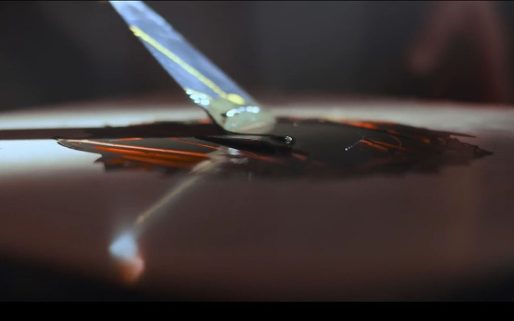
Hi, I’m due to pick up my 22 plate chr gr sport later this month. Can you advise if it will have the latest Toyota Smart Connect installed. Thanks.
Hi Stewart,
Your Toyota Centre would be best placed to confirm this for you.
Thanks.
So why was this entertainment system not in the new 2020 Yaris. That does even get Satellite navigation or an E-sim. Thereby rendering Apple car play useless most of the time as we have very poor mobile phone access. I cannot even send a post code to my car from the My T app because the entertainment system is not compatible with the app.
Why does the 2020 Yaris only get ONE USB socket & no wireless apple car play. I have driven Toyota Yaris for 11 years, but it is lack of 21st century technology in the entertainment system & the reluctance of Toyota to use height adjustable boot floors means that we will be parting company soon. I love the fuel economy but I loathe the entertainment system, if it was any slower it would go backwards.
Sorry Toyota but improve the interior quality, far less nasty cheap plastics, new entertainment system & better seats, more USB sockets & I might have stayed.However £24,000 Excel is ridiculous. I was led to believe on purchase that Sat Nav would be added. Good bye Toyota you just don’t cut the mustard. Self charging Hybrid technology has got to have more substance & interior fit & finish to get customers to stay in this competitive market.
Hi Nicky,
Thanks for your comment.
We appreciate you taking the time to leave this feedback.
We are always looking for ways to improve our product range, so we will pass this feedback onto our wider product team.
If there is anything else we can do to help at this time, please let us know.
Thanks.
Couldn’t agree more with the assessment-the touch screen entertainment system is a joke. It has had me pulling my hair out on more than one occasion —I’ve never had these sorts of issues with any other car manufacturers. Can’t access Google or Apple Maps 75% of the time. Would never buy a Toyota again based on the entertainment system alone.
how can i get the internet in my new toyota yaris dynamic the incar comupter is just a radio i had more tec on my old honda looking forward to going back to honda SORRY
Hi Richard
Thanks for your comment, and congratulations on your new Yaris.
Our Multimedia Team would be best placed to assist you with this query.
You can contact them here – https://fal.cn/3eeaN.
Thanks.
How do you adjust the clock on my Yaris Cross with 9 inch toyota smart connect. Cannot find any instructions to adjust the clock. The time being displayed is in a 24hr format and is showing the wrong time re when it’s 10.00 am in the morning it’s showing 22.00 . How do I change this ?
Hi Mark, thanks for your comment.
On your multimedia screen, try clicking Setup > General > Clock > 24-Hour Time Format. If you have no luck with that you should be able to manually change the time just below that option.
Thanks,
Toyota UK
On the Yaris Cross there is hardly any difference between the 2D and 3D displays on the cloud navigation system, when 3D is selected it slightly alters the display but I would not call it 3D. A 3D display is a first person type view like on a tomtom or the Touch 2, on this system it is just a plan view from a very slight angled view. Is there any plans to fix this on a future update?
Hi Pete,
Thanks for sharing your feedback on this. Over the air updates are available on the Toyota Smart Connect system, and whilst we have no specific information on updates to how the map appears, you can expect improvements to the system in general.
Thanks
Any plans for the future to allow map updates for the smart connect systems to be downloaded / installed by owners via a USB stick without having to visit a Toyota main dealer?
Seems odd the system can update itself over the built in data module but owners get directed to a Toyota dealer to update the built in maps.
Hi Lee,
Thanks for your comment.
We do not have any information on this at the moment.
However, we will pass on your feedback to our connectivity team.
Thanks.
Why is the 9inch screen and smart connect removed and replaced with 8inch screen toyota touch control when you add advanced safety pack and city pack. Really disappointed.
Hi Alex,
This is because the semi-automated parking feature is not compatible with Toyota Smart Connect.
Thanks.
My 2022 CHR design with Smart connect does not even register my flash drive, which contains mp3 file music. Why is this? I have tried this in a Yaris Cross Excel and this work correctly.
Can you advise.
Hi Graham,
From your email address, it looks like you work at a Toyota centre. Please contact the technical team via Compass if you need assistance with a vehicle.
Thanks
The navigation area of the Smart Connect system keeps losing any Favourites I save into the system against my profile. They stay there for a couple of weeks and then they have all disappeared. Also can we have a better voice for the guidance, the current one is very squeeky and childlike.
Hi Pete.
Thanks for your comment.
We appreciate you taking the time to leave this feedback.
We are always looking for ways to improve our products, so we will pass this feedback onto our wider product team.
Our Multimedia Team would be best placed to assist you with the problem you’re experiencing with your favourites.
You can contact them here – https://fal.cn/3eeaN.
Thanks.
We picked up our new 2022 yaris this afternoon. It’s the posh version with the 9″ multimedia screen.
How do you switch the radio off so that it doesn’t automatically come back on when you switch the engine on?
It’s very frustrating having to turn off every time?
Please advise.
Hi Kevin,
Congratulations on your new car and thanks for choosing Toyota.
As far as we are aware, it is not possible to permanently turn off the radio. You could try turning the volume right down so you can’t hear it when the vehicle starts up next time.
Thanks