Toyota Smart Connect is our latest multimedia platform, which offers consumers more powerful hardware, faster response times, more intuitive operation and new functionality.

The system has a clean, clear and simple interface that is operated through a nine-inch, high definition touchscreen display. It offers crisp graphics and easier visibility in different lighting conditions, while its embedded SIM card provides a constant connection to online services. These services are included in the data package provided as part of the new car specification.
Being always-connected means that software and service updates can be automatically applied over-the-air, without the need to return to a Toyota centre. But it also allows the integrated satellite navigation system to provide moment-by-moment information on traffic events through a combination of connected cloud services and community feedback. Following such guidance will help to make journeys as time-efficient and trouble-free as possible.

Smart Connect provides wireless smartphone integration with Android Auto and Apple CarPlay. Similarly, by downloading the MyToyota connected services smartphone application, owners can remotely control a number of helpful features. These include remote locking and unlocking, on-board climate controls and activating the hazard lights (particularly useful when searching for your car in a crowded car park). Owners can also use the MyToyota app to access information such as driving behaviour data or to set reminders about servicing, road tax and insurance.
New services and features will be automatically added to Smart Connect as the system evolves. First among these is a new ‘Share to Car’ feature, which will allow owners to plan their journey at home and send those details to the car before setting off.
Which models are equipped with Smart Connect?
The new Yaris Cross compact SUV is the first model to receive this new multimedia platform but further vehicles will receive it in due course. The table below provides information on the specific multimedia system that is included in each Yaris Cross trim grade.
| YARIS CROSS GRADE | MULTIMEDIA SYSTEM | NOTES |
| Icon | 8-inch Toyota Touch 2 | N/A |
| Design | 8-inch Toyota Touch 2 | Tech Pack option adds Smart Connect |
| Excel | 9-inch Toyota Smart Connect | City Pack option replaces Toyota Smart Connect with Toyota Touch 2 |
| Dynamic | 9-inch Toyota Smart Connect | City and Advanced Safety Pack option replaces Smart Connect with Toyota Touch 2 |
| Premiere Edition | 9-inch Toyota Smart Connect | City and Advanced Safety Pack option replaces Smart Connect with Toyota Touch 2 |
Learn more: What accessories are available for the Yaris Cross?
NB: Details were correct at the time and date of publication

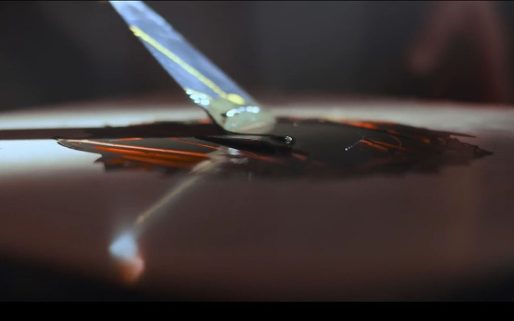



My new yaris cross asks me to insert an sd card everything I start the car…..but I can not find an sd slot! Is this to do with the navigation system?
Hi Judy,
Please provide your vehicle registration so that we can look into this for you.
Thanks.
YS71CZU reg no. YARIS CROSS
Hi Judy, thanks for providing this information.
We would recommend contacting our Connectivity team regarding this.
The team can be found here and are best placed to support you:
https://www.toyota.co.uk/help-centre/connectivity
Thanks.
Why is the Apps option in sources greyed out on my Corolla Smart Connect Plus? (VO23OTE).
Hi Justin, thanks for your question.
Our Connectivity team are best placed to assist with this query.
They can be contacted here: https://www.toyota.co.uk/help-centre/connectivity
Thanks.
My new Yaris Cross GR Sport has a satnav installed as part of the car configuration. It’s quite basic and nowhere near as informative as the system in my previous RAV4.
I’m having difficulty locating any online manuals for the system that show me detailed instructions of how to use the new satnav. This is disappointing because the manual for my previous car was quite detailed and showed me how to do things so I could get the best out of the system.
Hi Cliff, thanks for getting in contact.
We are sorry to hear you are experiencing this issue.
Our Connectivity team is best placed to advise you on this and can be contacted here:
https://www.toyota.co.uk/help-centre/connectivity
Thanks.
I have a 2022 Toyota CHR and have had Standard Services on the My Toyota App since I bought the vehicle. I have now activated Smart Services but there is no difference in the My Toyota App than there was before, should there be?
Hi Brian,
We sincerely apologise for our delay in getting back to you.
Is this query something you still require assistance with?
Thanks.
I went out without my phone today
The recalculate in the satnav takes so long to catch-up I lost the will to live.
Not impressed the whole point of a incar nav should mean you dont need a phone .
Hi Ross, thanks for getting in contact.
We are sorry to hear of your experience.
Our Customer Relations team would be happy to discuss this with you.
The team can be contacted here: https://www.toyota.co.uk/help-centre#/iframe/https%3A%2F%2Fforms.toyota.co.uk%2Fcontact-us
Thanks.
Why do I get user unknown on receiving a call – I have paired my iphone 12 successfully and see callers ID when making a call. I have asked my dealer but they have no idea and it would seem no interest in helping. I do not have 044 in front of my stored numbers.
Hi Robert, thanks for getting in touch.
We are sorry to hear you are experiencing these issues.
Our Multimedia and Connectivity team are best placed to advise on all things related to phone connection.
The team can be contacted here: https://www.toyota.co.uk/help-centre/connectivity
Thanks.
I don’t understand why an “upgrade” adding city pack gives you the older system and smaller screen?
to your attention some challenges I have been facing with the My Toyota app in connection to my recent purchase of a CHR 2021 Icon. I appreciate your prompt assistance in resolving these issues to enhance my overall experience with the vehicle.
Upon purchasing the car, the RRG dealer connected the vehicle online to the My Toyota app, but unfortunately, I am unable to view essential data such as Mileage, Fuel Range, and Hybrid Coaching. In addition to these concerns, I must emphasize that I am unable to locate the vehicle using the app, which significantly adds to the urgency of this matter.I reported this concern to the dealer, and they have created a case with Toyota UK. However, the issue persists.
In an attempt to troubleshoot, I followed some online resources and reinstalled the MyToyota app. While trying to add the vehicle following on-screen instructions, I encountered difficulties activating standard services. The app prompted me to turn on the car, but the connection process took more than one minute and failed, displaying the message “Encountering some issues.” Despite multiple attempts, I was unable to establish a successful connection.
Additionally, I am facing challenges setting up a Wi-Fi connection in the car, and I am unable to download maps into the navigation system. As a first-time hybrid vehicle owner, I am keen on exploring the full capabilities of my new vehicle, and the MyToyota app plays a crucial role in this experience.
I understand that technical glitches may occur, but I believe that an app associated with one of the largest vehicle manufacturers should function seamlessly. Regrettably, my current experience has left me disappointed with my recent purchase.
I kindly request your prompt attention to this matter, and I hope to receive a resolution by the middle of next week. This timeframe is crucial for me, as I am still within the cooling-off period, and unless these issues are addressed satisfactorily, I may consider returning the vehicle.
I appreciate your understanding and assistance in resolving these concerns promptly. Thank you for your attention to this matter.
Hi Sanjeewa, thanks for getting in contact.
We are very sorry to hear you are experiencing these issues and completely understand your frustration.
As your centre has already raised this with the relevant teams, we would recommend re-contacting them for an update as this will be the quickest was of receiving information.
Please let us know if the problem persists and we will be more than happy to help.
Thanks.
Is there a subscription cost for the MyToyota remote control services described above? I am about to purchase a 22 plate C-HR and have installed the app but it’s popped up asking if I want a free trial but it doesn’t say how long the trial is for or what the cost will be after the trial. I also cannot find any prices online but did find a statement that reads “Connected Services are included with the purchase of any Connected Services compatible Toyota vehicle, for a span of ten years.” but if that’s right, why the mention of a trial?
Hi Dean,thanks for getting in touch.
Great to read that are buying a C-HR and have the MyToyota app ready to go.
Please could you provide the registration of the vehicle so we can see what media system is installed. Your Toyota Centre could also help to assist with this.
Thanks,
Toyota UK