Toyota Touch 2, our range of innovative, highly-affordable touch-screen multimedia systems, has been refreshed for 2016 and has been launched at the Geneva motor show.
The simplified range now comprises a choice of either the standard Toyota Touch 2 system, or Toyota Touch 2 with Go, which incorporates a full-map navigation function.
See also:
Geneva motor show live updates
Toyota KIKAI kicks up a storm at Geneva motor show
New Proace Verso delivers at Geneva motor show
Tougher than ever: new Toyota Hilux at Geneva Motor Show
Toyota C-HR debuts at Geneva motor show 2016
Toyota Touch 2 with Go
Toyota Touch 2 with Go receives a major software upgrade which includes an improved, clearer, more user-friendly menu screen design, 10 brand new features, the improved functionality of over 30 items, and simplified connection to the Toyota customer portal for easier downloading of apps.
The system also benefits from three years free map care and connected services. These include map updates and free registration to TomTom real-time traffic information, mobile speed camera notification*, fuel price information, parking locations and availability, weather updates, Google Search, Google Street View, Aupeo!, Aha and Twitter. The three year package may be extended by two years** to match Toyota’s five year extended vehicle warranty**. Moreover, this 2016 software update is also available to all current system owners.
All Touch 2 with Go system top menus now feature a tile-based icon design for greater clarity and improved touch operability. It also improves functionality by reducing the number of steps required for each operation. The navigation menu and sub-menus have been simplified, and a redesigned map screen features new shortcut tile icons for improved clarity and operability. A new split-screen view allows users to see more functions at a glance, combining the navigation map with media and app information.
Navigation services have also been enhanced within the system. For instance, when entering a destination, the driver can simultaneously check Street View images and the weather at the destination, as well as look for parking in the area. As the vehicle approaches the destination, the system will also inform the driver of available parking spaces nearby. TomTom real-time traffic is now automatically adopted as a default traffic information source as soon as the driver establishes a data connection with his mobile phone.
A new auto navigation function allows the driver to programme the system with up to four destinations, and a departure time window, for each day of the week. When the vehicle is switched on within that departure time window, the navigation system automatically activates, plotting a route to the chosen destination. The system incorporates TomTom real-time traffic information, and will propose alternative routes to the driver in order to avoid congestion on, for instance, a daily commute.
Point of Interest (POI) search functionality has also been improved through better map and listing information integration, and a POI search-word history function for the faster location of favourite destinations. The phone interface has also been redesigned for easier, more intuitive use on the move. A new screen layout gives direct access to an incoming/outgoing/missed call list in the top menu, once again reducing the number of operation steps required.
A higher grade Touch 2 with Go*** system further features voice recognition, a text-to-speech function and 3D navigation mapping. Voice recognition may now be used for the launch and control of apps, for simple, one-shot navigation address confirmation, and for the use of Apple Siri eyes-free. Driver merely need to press and hold the Voice Recognition button on the steering wheel to talk to Siri on their iPhone.
The setup menu now also includes a ‘Let’s get Started’ QR code which opens an online quick start system guide on the user’s mobile device. Connection to the Toyota customer portal has been made easier, and customers can now quickly create a My Toyota account on-screen, from within the vehicle. The downloading of apps has also been simplified. Once the owner has established a data connection with his mobile phone, apps can be installed directly onto the system from within the vehicle.
* Where allowed by law
** Market dependent
*** Model/grade dependent




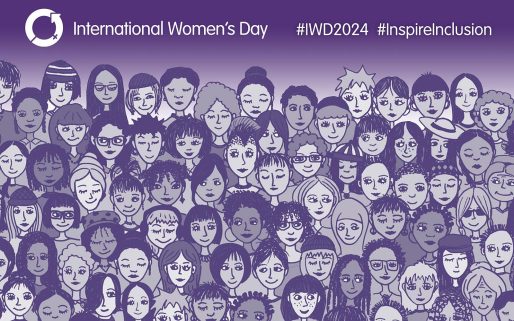
STILL no mapping for Cyprus unlike every other manufacturer. Queried with Toyota Europe and jus get “we don’t do them”. No reply to my question why not.
Hi Paul,
Thanks for getting in touch. We are unable to offer any further information than what TME have already given you!
Hi again,
Here’s a weird issue for you! One of the roads I use in the morning has 2 fixed speed cameras on it. Both are visible on the map, but neither gives me an audible warning and when I’m about 50m from each one they disappear off the map.
This was the same with the 2014 maps and now also with the 2016 maps. I’m not using Coyote any more as my trial subscription has expired.
How can I report this issue and get it fixed please?
Thanks
Steven
Hi Steven. Do you receive audible alerts for other speed cameras? If not, it may be worth checking if the alerts feature is turned on. If you let us know your registration plate we can look up some instructions for you. Thanks.
Hi Michael,
Yes I do, it’s just those two on that one road that don’t produce audible or visible alerts (but as I said they do exist on the map).
The cameras are on St. Mary’s Road, Moston, Manchester if that helps!
Thanks
Steven
Thanks for the heads up Steven. If you drop us your registration plate (this won’t be made public) we can pass this on to our technical department and see if they can advise further. Thanks again.
I’ve recently updated to 6.7.0H on my 15 plate Auris Tourer, Excel.
While I generally think the improvements are worthwhile, generally making things a bit sleeker, there is definitely a bug in the software, as others have mentioned, the navigation unit defaults to km/m at random times, and the only way to get back to miles/y is to switch the unit off/on. Really frustrating.
And a couple of suggestions, in the ‘Favourite’ destination menu, the ‘Home’ at the top is where it should be, but the ‘Work’ button second down, while I accept most owners probably do work, but I’m sure a good percentage of us are retired, and have no need of a ‘Work’ button, could this be made editable or a facility to move it out of the way somewhere.
One thing I do miss having is the current speed displayed on the display, I had this option on my previous unit (Kenwood/Garnin) , and found it very useful, mainly because it’s more accurate than the car’s speedometer.
Hi Les. Thank you for the feedback. Regarding the bug you have experienced, have you spoken to your local dealer about this? They should be able to help investigate. We’ll pass your other feedback on to our product team for future reference. Thank you.
The newest maps for the new NL Amsterdam highways A1/A9/A6 are currently completely unusable for the thousands of NL Toyota drivers. When and how often can we expect updates for these vital roads?
Hi Nicolas,
Unfortunately, we’re unable to say when the next map update will be available. We would recommend keeping an eye on it!
But on the Toyota customer portal, where I can configure my own map download, it states:
“Always up-to-date
The latest map update for your vehicle will always be available on eStore. These map updates will contain things like any new roads, addresses, speed limits and also any improvements we make to the interface of your Navigation device to make it even easier to get to where you want to go.”
Am I to understand this will never be newer than the latest ‘Grand Release’ i.e. currently at 6.7.0 last april? Or will those individual country maps be updated regularly, like weekly or monthly?
Hi Nicholas,
Map updates usually come in Spring and Autumn (roughly October). However, we cannot officially confirm when it will come. Hope this helps!
I have a 2016 Prius. Software version is 4.4.WH. The update offered on My Toyota is is version 4.3.
I cant believe this is an update as there is talk of version 6.7 on this site. The system as is gives very odd directions on occasions!
Hi John,
Thanks for getting in touch. In the e-store the version 4.3 is the free update and the 6.7 is available as the paid update. Depending on if you have Touch & Go Plus depends on if you get the 6.7 version as a free update. Hope this helps!
So you’re saying that because I have Toyota touch 2 with go and not the Toyota touch 2 & go PLUS I have to pay another 99£ to update my system software?
Hi Alex,
The 6.7 update does incur a charge. Many thanks!
And it gets better: this release is buggy and will break your system.
Hi other Alex! I suppose I thought there could be a danger of that as software updates sometimes do that. I was hoping for some improvements. I don’t mind about the map I just wanted the software update. I would’ve thought Toyota would want customers to have a better experience with their products and provide free software updates.
Well, I do have touch and go plus. The website says free upgrades for three years. Indeed I put all my detail into the website but was only offered 4.3 as an upgrade.
Don’t upgrade to 6.7 OH! It is full of bugs. And I think would be better for Toyota don’t advertise this product without a ny patch (I have a 2016 Prius too with 6.7)
I second that there are so many bugs the system is almost unworkable I am having to wait untill a patch is available to get a sat nav which will not shout at you or turn itself off and a usb port that will go fron disc 1 to disc 2 automatically.
I’ve been using the latest software for a week or so now, and it feels good, the split screen function is excellent. Much easier access of controls, and a lot smoother than previous. However, it does have some glitches, (or functions that could be much better) , the main one is if you include a stop-over in your route, the system will only provide the distance and the estimated time of arrival to the stopover, not to the final destination. The system should really have both. I mentioned previously that current speed could be available on the screen as an option, also altitude, I’m often tootling around the Yorkshire Dales , so this function is quite handy. The ‘Stop Navigating’ function is only available in full screen, it should be available on split screen also. This is probably an ask too far, but could speed camera warnings/drifting over the speed limit be viewable in the 4.2 inch TFT display on the dash alongside navigation direction arrows?
Hi Les,
Thanks for all your feedback. Although we cannot comment on new features/changes will come with future updates, we will pass your comments on to our team so they are aware of your thoughts! Hope this helps.
Hi In June I took delivery of the Prius Mk4 Business Edition with the latest Touch and Go update (6.7.OWL ) on the drive back I was unable to to hear the Sat Nav (the dealer had set the sound level to 3) I turned it up to 5 it worked well. A few days later when using the Sat Nav ,when turned on the sound level was at maximum I turned it down to 3 again it worked fine. This has happened on 3 other occasions. Once the Sat Nav turned itself off while driving, reset itself, but was showing Kilometres not Miles and took a lot of effort to change it back. Also Speed recognition of signs is very hit and miss it has shown speeds from 5 MPH to 130 MPH if this is controlled by the same software I do not know. The USB sometimes cannot remember where it is, as in when the car is switched off it will be on track 13 when restarted it will be on track 4, is there going to be a update to fix these problems.
Hi Ian,
We’re sorry to hear you’re having trouble with your sat nav. We are unable to say what will be in our next update or if/when there will be another! Our technical team advise keeping an eye on My Toyota for a new update. Hope this helps!