Toyota Touch 2, our range of innovative, highly-affordable touch-screen multimedia systems, has been refreshed for 2016 and has been launched at the Geneva motor show.
The simplified range now comprises a choice of either the standard Toyota Touch 2 system, or Toyota Touch 2 with Go, which incorporates a full-map navigation function.
See also:
Geneva motor show live updates
Toyota KIKAI kicks up a storm at Geneva motor show
New Proace Verso delivers at Geneva motor show
Tougher than ever: new Toyota Hilux at Geneva Motor Show
Toyota C-HR debuts at Geneva motor show 2016
Toyota Touch 2 with Go
Toyota Touch 2 with Go receives a major software upgrade which includes an improved, clearer, more user-friendly menu screen design, 10 brand new features, the improved functionality of over 30 items, and simplified connection to the Toyota customer portal for easier downloading of apps.
The system also benefits from three years free map care and connected services. These include map updates and free registration to TomTom real-time traffic information, mobile speed camera notification*, fuel price information, parking locations and availability, weather updates, Google Search, Google Street View, Aupeo!, Aha and Twitter. The three year package may be extended by two years** to match Toyota’s five year extended vehicle warranty**. Moreover, this 2016 software update is also available to all current system owners.
All Touch 2 with Go system top menus now feature a tile-based icon design for greater clarity and improved touch operability. It also improves functionality by reducing the number of steps required for each operation. The navigation menu and sub-menus have been simplified, and a redesigned map screen features new shortcut tile icons for improved clarity and operability. A new split-screen view allows users to see more functions at a glance, combining the navigation map with media and app information.
Navigation services have also been enhanced within the system. For instance, when entering a destination, the driver can simultaneously check Street View images and the weather at the destination, as well as look for parking in the area. As the vehicle approaches the destination, the system will also inform the driver of available parking spaces nearby. TomTom real-time traffic is now automatically adopted as a default traffic information source as soon as the driver establishes a data connection with his mobile phone.
A new auto navigation function allows the driver to programme the system with up to four destinations, and a departure time window, for each day of the week. When the vehicle is switched on within that departure time window, the navigation system automatically activates, plotting a route to the chosen destination. The system incorporates TomTom real-time traffic information, and will propose alternative routes to the driver in order to avoid congestion on, for instance, a daily commute.
Point of Interest (POI) search functionality has also been improved through better map and listing information integration, and a POI search-word history function for the faster location of favourite destinations. The phone interface has also been redesigned for easier, more intuitive use on the move. A new screen layout gives direct access to an incoming/outgoing/missed call list in the top menu, once again reducing the number of operation steps required.
A higher grade Touch 2 with Go*** system further features voice recognition, a text-to-speech function and 3D navigation mapping. Voice recognition may now be used for the launch and control of apps, for simple, one-shot navigation address confirmation, and for the use of Apple Siri eyes-free. Driver merely need to press and hold the Voice Recognition button on the steering wheel to talk to Siri on their iPhone.
The setup menu now also includes a ‘Let’s get Started’ QR code which opens an online quick start system guide on the user’s mobile device. Connection to the Toyota customer portal has been made easier, and customers can now quickly create a My Toyota account on-screen, from within the vehicle. The downloading of apps has also been simplified. Once the owner has established a data connection with his mobile phone, apps can be installed directly onto the system from within the vehicle.
* Where allowed by law
** Market dependent
*** Model/grade dependent




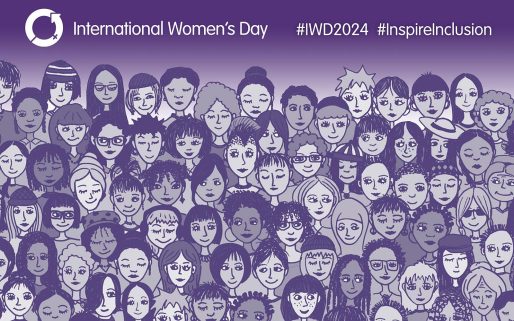
I would have done the same thing, I’m stuck with a lousy media system now. Time Toyota took some notice! You don’t expect an upgrade to give worse than before, Apple excluded!
Hi, just updated to 6.7.0L last week and overall it’s a really good update, thanks! However there are still navigation and speed limit errors which I reported to Toyota nearly 2 years ago after I bought my car – any idea why these haven’t been corrected in the new maps please?
Also with the old version you used to press the turn arrow to show the full turn-by-turn list and now this just speaks the next turn (like the ear button used to do). The only way I have found of displaying the full turn-by-turn list is through about 3 button presses which is obviously not as convenient! Am I missing something?
Thanks
Steven
Hi Steven,
Thanks for your post. We’re sorry for the delay in response, we were in talks with our technical team to resolve your issue. The technical department have suggested (if you haven’t already) report the issues to Here.com. You will be able to submit a change, Navteq (who supply our maps) will then drive the route and plan it for a future update. However, it takes 18 months to plot/plan and roads are done on a priority basis. If you do log your issue once something is fixed/mapped you will get a notification which means it will be on an update soon.
With regards to the turn-by-turn list, it was found through customer feedback that the ‘speak next’ command was more useful so the turn by turn was moved to the 3 buttons.
Hope this helps! Many thanks.
Hi Ella,
Thanks for your reply and sorry for chasing up – I didn’t realise you only approved the original questions when you were ready to publish a response!
It does help but I’m still baffled. Are you saying that someone from Navteq has to physically get in a car and drive the route(s) with incorrect directions?!? Surely they have some way of simulating a journey in-house and using (say) Google Street View to check if the directions are correct?
What about speed limit changes, surely these are available to Navteq without having to physically visit the road?
I will visit Here.com again, I was directed to such a website 2 years ago but due to having some sort of problem with it, Toyota assured me that my reports had been submitted to Navteq on my behalf.
I really don’t know which customers you spoke to regarding the turn-by-turn list, I use it constantly to see which route has been planned for me! You can easily SEE the next turn on-screen (e.g. turn left after 1 mile), so why you would need the lady to speak exactly the same thing is beyond my comprehension! Could you please query this decision with your development team? It now takes FOUR button presses (assuming split-screen, I counted!) to get to the same screen I could get to before with ONE press.
Also I have a few other problems/queries please:
1. Sometimes the ‘Continue/Cancel’ screen doesn’t disappear after an RDS traffic announcement finishes – this bug existed in the old software too.
2. It seems I only have a one month trial of Coyote as I was informed last night this will expire on 31st August and costs £79 p.a. to renew (I won’t be!). Apparently though I have access to Cyclops Mobile Cameras for 3 years – please can you advise how I access this from Touch 2 with Go, or is it already included as part of the maps?
I do like the auto-navigation function though, this seems to work really well 🙂
Thanks in advance,
Steven
I’ve updated the software last night after leaving it a few months, figuring all the problems would be fixed.
I paid for the £99 care pack and it’s installed (eventually) and working, but I don’t see or hear speed camera warnings, nor see a POI for cameras. Am I missing something? I thought the “Cyclops Mobile Cameras” would actually show on screen, but both the fixed cameras (been in place for 10 years) I passed this morning didn’t show and I heard nothing.
So have I missed a setting?
Also, when in a poor data signal area, the Live traffic switches to RDS mode and then NEVER goes back to mobile data mode, unless I manually notice and switch it back.
This usually happens as I find a lovely traffic jam and wonder why I wasn’t informed.
I NEVER want to use RDS. I want to stay on Mobile data even when the signal drops out (as it’ll come back soon enough) & I don’t care about any data costs.
How do I make this happen?
If it can’t be set this way, then it’s a poor design.
Also, I’m not paying £79 a year for Coyote as it’s not worth the money. I kind of think for a car over £20k Toyota should provide this as a standard app.
Hi there,
Thanks for your post. Coyote is a third part app which we allow use for on our Toyota systems. Coyote is a social speed camera reporting system that you need to have set on the split screen to see. If the camera POI is not on the map, then the camera is not on the national speed camera database, if there is no POI there will be no ‘beep’. Our technical team has not come across the not switching back concern, we have tested units and they all switch back as long as the phone has its hotspot on. If you still can’t get your system to work we would advise visiting your nearest dealer or Coyote’s customer services. They should be able to help further. Hope this helps! Many thanks.
I posted to this blog about 13:00 yesterday but it still hasn’t appeared, yet there have been 2 posts today – why would this be?
Hi Steven,
We have been waiting on a reply from our technical team regarding your question. We are in the process of replying now. Thanks.
Hi Steven,
We’ve spoken to our technical department for some more information, hence the slight delay on our response.
A vehicle will drive the route as it needs to get the plotting GPS points. Google maps doesn’t have the same data unfortunately. The software Navteq use is more intricate and accurate.
Speed limit changes are verified by customer notification via here.com with the local police force & council. Yes, correct, the route does not get driven, but it does get checked.
The technical department have informed us that it is possible someone logged the issue on your behalf, however here.com is a very large community site and roads that get more reports are prioritised, not all make it into an update sadly.
We also regret to inform you that the turn-by-turn list will not be changing back to the old format. The new and updated version is something we will continue to run and develop. We have passed on your feedback to our product team!
With regards to Cylops, this is hidden software in the background and works behind the scenes. As long as the phone is connected for internet it will pull cameras from the Cylops database as well.
We hope this has answered some of your queries. If you have any more questions please let us know. Many thanks and have a lovely weekend!
Hi Ella,
Thanks, and the same to yourself.
Thanks for your latest reply. I have now registered with HERE Map Creator and reported the change of speed limit on one of the roads on my way home from work, as well as (hopefully) removing the old school which was knocked down and a new one built (hence the change of speed limit from 20 to 30 mph!). Can I also use this website to report incorrect directions/turns do you know?
That’s very disappointing about the turn-by-turn list. Do you have some sort of online customer forum where I can contribute my opinions to design changes and report bugs in a more formal way?
Speaking of bugs(!), as well as the ‘Continue/Cancel’ prompt I mentioned above, the traffic announcement volume I set doesn’t always get adhered to. For example during an RDS traffic announcement I set the TA volume to be 25. Next time I get a traffic announcement, it’s sometimes still set to 25, but more often than not it has reset itself to 20! Please can you report these two issues to your technical team, thanks.
Thanks for the clarification regarding the Cyclops mobile cameras being hidden software. This certainly wasn’t obvious (to me anyway) so maybe your web team could make this clearer on the e-Store please?
Thanks again
Steven
Hi Steven,
Unfortunately, we don’t have an online forum but we do pass these comments onto our team. Please be assured that all the feedback you have given us has been noted. Many thanks!
Updated the software on my new Auris TS to 6.7.0H (after completing the required 120 miles before setting FUD!) in the hope of fixing the USB MP3 freeze issue.
No difference, still freezes after playing music for a short time (random but up to a couple of minutes). Nothing wrong with the memory stick which worked perfectly well in my 2014 Auris Touring Sports. Based on the number of posts complaining about MP3 problems there’s obviously some inherent system problem. I just hope it can be resolved by a software update.
Now DAB text scrolling no longer working too.
I find it really annoying that any change I make to the climate control is displayed on the screen for about 5 seconds, duplicating what the climate control displays immediately below the screen already show – what’s the point of that?
Haven’t used the SatNav much yet, but I see plenty of posts relating to that..
Is the software tailored for each model type, or “generic” for all models with Touch2 With Go Plus fitted?
Need any beta software testers? Can you send me a software development kit? 🙂
I have a 16 plate Auris Hybrid and I am not impressed with the whole Touch 2 Go System. Ver. 6.7.owl 2016 v.1
Miles swaps to Kilometers without any warning, Road map information is crap (Roads missing, wrong speed restriction information), It resets itself without any warning loosing any information input (Favorites, addresses, etc), Direction information recalculates too often, Just ahead information is inconsistent can be 10 feet or x amount of miles. and the list goes on.
What i want to know if the program is open source can this software be removed and Tom Tom installed
And I’ve found it’s not easy to change back from kilometres to miles! You’d think it would be straightforward by doing so in Setup to change back to miles. Not so! Even after having changed to miles in Setup, 9 times out of 10 you still end up back to kilometres! The only foolproof way I’ve found of making miles “stick” is by switching off the ignition whilst still in Setup having just switched from kilometres to miles.
How much longer have we all got to wait for an upgrade correcting all such reported problems.
Come on Toyota – You CAN do better !
I have an Avensis Excel from October 2015 and after the 6.7.0H update back in April, there are a series of issues with the Toyota Touch with Go Plus which make many features unfit for purpose. The unit as a whole is very slow in doing anything (The TNS 700 Satnav from 2007 in my previous Avensis was much better) and the “I’m working on it” message for 10 or 15 seconds each time you ask it do something is very annoying.
My main complaint is with the USB function in the media player. Since the update, the voice recognition doesn’t work (it worked fine before the update), all I get is a message saying “the media device is syncing, please be patient” no matter how long I drive around. Just how long do I have to be patient?
Using the Browse feature (dangerous while driving) and selecting an album to play, the first track will play for a few minutes then just freezes and the ignition needs to be turned off for it to resume, then for the same problem to occur again.
Reading the comments on here, it is clear these are common problems and six months after the “upgrade” nothing seems to have been done to issue a fix. I expect better than this from Toyota. It is no good complaining to my dealer as they won’t be able to do anything. If it can’t be fixed quickly then Toyota need to provide a facility to go back to the earlier version of the software but retain the map updates, as at least that worked better than the current version. It is no good just adding more “bells and whistles” to the software if the hardware can’t handle it at a reasonable speed.
Come on, Toyota, get your act together as the system as it stands is not fit for purpose.
Hi Ian,
Thanks for all your feedback. We will pass this on to our team! In response to your question, the Touch software is generic for all Toyota vehicles however dependent on your model, means it could come with NAV or more advanced multimedia features. Essentially the software is ordered specific to the vehicle VIN number. Hope this helps! Many thanks.
Hi Chris,
Thanks for your post. The software is not open source unfortunately and we cannot/do not advise altering the software from the factory settings. It may be worth contacting your local Toyota dealer to report your concerns. Many thanks!
Hi, I know you said you didn’t have an online forum so here are a few suggestions for you!
When using the split screen with media information on the right, how about making these improvements?
1. Above the information e.g. USB, track name etc., would it be possible to add a ‘progress bar’ showing how far through the track you are? I know there’s limited space so the mins:secs probably wouldn’t fit but a moving bar would not take up too much space and would be really useful!
2. Where the phone button is at the top right, could we have a big red cross through it if a Bluetooth phone isn’t connected? This would be more clear than just greying out the icons.
Hope you can take these suggestions into account and possibly implement in the next software release!
Thanks
Steven
Hi Steven,
Thanks for these comments. We will pass them on!