Toyota Touch 2, our range of innovative, highly-affordable touch-screen multimedia systems, has been refreshed for 2016 and has been launched at the Geneva motor show.
The simplified range now comprises a choice of either the standard Toyota Touch 2 system, or Toyota Touch 2 with Go, which incorporates a full-map navigation function.
See also:
Geneva motor show live updates
Toyota KIKAI kicks up a storm at Geneva motor show
New Proace Verso delivers at Geneva motor show
Tougher than ever: new Toyota Hilux at Geneva Motor Show
Toyota C-HR debuts at Geneva motor show 2016
Toyota Touch 2 with Go
Toyota Touch 2 with Go receives a major software upgrade which includes an improved, clearer, more user-friendly menu screen design, 10 brand new features, the improved functionality of over 30 items, and simplified connection to the Toyota customer portal for easier downloading of apps.
The system also benefits from three years free map care and connected services. These include map updates and free registration to TomTom real-time traffic information, mobile speed camera notification*, fuel price information, parking locations and availability, weather updates, Google Search, Google Street View, Aupeo!, Aha and Twitter. The three year package may be extended by two years** to match Toyota’s five year extended vehicle warranty**. Moreover, this 2016 software update is also available to all current system owners.
All Touch 2 with Go system top menus now feature a tile-based icon design for greater clarity and improved touch operability. It also improves functionality by reducing the number of steps required for each operation. The navigation menu and sub-menus have been simplified, and a redesigned map screen features new shortcut tile icons for improved clarity and operability. A new split-screen view allows users to see more functions at a glance, combining the navigation map with media and app information.
Navigation services have also been enhanced within the system. For instance, when entering a destination, the driver can simultaneously check Street View images and the weather at the destination, as well as look for parking in the area. As the vehicle approaches the destination, the system will also inform the driver of available parking spaces nearby. TomTom real-time traffic is now automatically adopted as a default traffic information source as soon as the driver establishes a data connection with his mobile phone.
A new auto navigation function allows the driver to programme the system with up to four destinations, and a departure time window, for each day of the week. When the vehicle is switched on within that departure time window, the navigation system automatically activates, plotting a route to the chosen destination. The system incorporates TomTom real-time traffic information, and will propose alternative routes to the driver in order to avoid congestion on, for instance, a daily commute.
Point of Interest (POI) search functionality has also been improved through better map and listing information integration, and a POI search-word history function for the faster location of favourite destinations. The phone interface has also been redesigned for easier, more intuitive use on the move. A new screen layout gives direct access to an incoming/outgoing/missed call list in the top menu, once again reducing the number of operation steps required.
A higher grade Touch 2 with Go*** system further features voice recognition, a text-to-speech function and 3D navigation mapping. Voice recognition may now be used for the launch and control of apps, for simple, one-shot navigation address confirmation, and for the use of Apple Siri eyes-free. Driver merely need to press and hold the Voice Recognition button on the steering wheel to talk to Siri on their iPhone.
The setup menu now also includes a ‘Let’s get Started’ QR code which opens an online quick start system guide on the user’s mobile device. Connection to the Toyota customer portal has been made easier, and customers can now quickly create a My Toyota account on-screen, from within the vehicle. The downloading of apps has also been simplified. Once the owner has established a data connection with his mobile phone, apps can be installed directly onto the system from within the vehicle.
* Where allowed by law
** Market dependent
*** Model/grade dependent




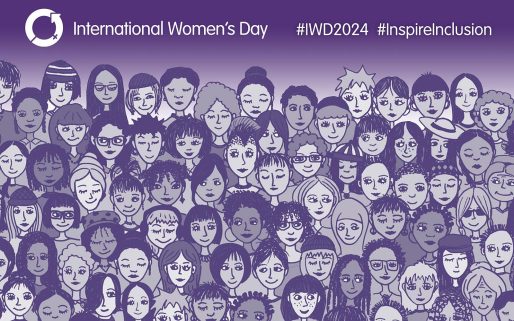
Hi. I’m also having the same issue on estore and seem to be stuck on a loop of update available , installed , verified and then the same again
Hi Andrew,
Thank you for your post. We would advise contacting our Customer Services team: po.st/DTEqmG stating your car, registration and multimedia system details and they will be able to help you. Many thanks.
Did you get to the bottom of this, Andrew? I’m seeing the same thing on my 2016 Prius.
Hello,
I bought the Map care services inc Map update today – there is no download link? It shows in my Purchases (along with the other apps) but just no download link on any of them. When I downloaded other updates I had a “Download to USB” button. Just not there!
I’ve also just seen my emails and it looks like a problem with the webpage when was trying to click the Buy Now button means I’ve bought it eight times! Help! Is there a number I can call to speak to someone and get this sorted out quickly?
Hi Simon,
Thank you for your post and feedback. We are sorry to hear of your issues and we would advise contacting our Customer Services: po.st/DTEqmG. Hope this helps a little further and if you have any other questions please let us know.
Hi Ian,
Thank you for your post. We are very sorry to hear of your issues. We would recommend contacting our Customer Service department: po.st/DTEqmG or on 0344 701 6202. Keep us updated with your progress and we hope this helps a little further.
Hi, I would like to use combo offer of 3years map updates:
“However, you can benefit from a special offer, which includes map update 6.7.0L with 3 years of free map updates and 3 years free online connected services, for the price of a normal map update. Select the Combo Offer ‘3 Yr MapCare & Services’ now to take full advantage of this limited time offer.”
But when i click offer link in customers portal 6.7.0L versions description i get error:
“There has been an error. Please try again later.”
Is there any posibility to buy such bundle?
Hi Eran,
Thank you for your post. We can confirm that this is a paid update. Many thanks.
Hi Michael,
Thank you for your post. The update is now available on the My Toyota Portal. Many thanks.
As my car is newly bought – in March 2016, am I covered with a 3 year Map care or not? If I am, would I be entitled to a FREE OF CHARGE 6.7.0L map update?
Hi Michael,
Thank you for your post. We have spoken with our product team and due to your vehicle being ordered before the change was implemented this will not be covered. The 6.7.0 update will provide you with 3 years of free map updates. Hope this helps and if you have any other questions please let us know.
Hi Charlotte, we ordered our new Prius on 4th March 2016, and took delivery on the 15th (yes, it was the showroom model). Given that the new Touch and Go was announced as being available on 1st March, could we ask our dealer to have that installed as a complimentary update, please? I think there was an earlier suggestion in your reply to a similar enquiry that this would be viewed sympathetically. Many thanks!
Hi Lester,
Thank you for your post. We would advise contacting our customer relations team here: po.st/DTEqmG. Many thanks.
Hi Simon,
Thank you for your post. We would advise contacting our Customer Services: po.st/DTEqmG stating your car, registration and multimedia system details and they will be able to help you. Many thanks.
Eran – have you registered on the site and registered your car? If you go to that page and you are not logged in I only saw the 4.3 free update.
Thanks – the Download to USB button appeared last night along with the activation code so I was able to download and install…still have customer services looking at the multiple purchases issue, but Software is installed and working.
Where do we send suggestions about the software? I’m still discovering and playing with it but couple things I noticed. One is the circle around the arrow on the sat nav – it’s way to thick. Be nice to be able to adjust the icon or switch off the circle all together.
If there is a place I can send my ideas to, I’d be only too welcome to share constructively 🙂 must say though things are laid out much more logically now.
Hi Ian,
Thank you for your reply. We are glad you have managed to successfully download the update. We will be happy for pass your comments onto our product team for future product reviews. Hope this helps and if you have any other questions please let us know.
Hi there,
Thank you for your post. We hope your issue is resolved as soon as possible. Please keep us updated on your progress. Many thanks.
An update. We use an iMac, and and despite many attempts, no success with the transfer of data to the head unit. Decided therefore to use BootCamp to run Windows on my iMac.
Downloaded the file referenced by CS, onto a freshly formatted USB stick, processed all through Windows. Inserted into Auris.
Success!
With a few hiccups, the process took about 50 minutes. Had to re-insert the Activation code from my last download as the code in the link read 1111-2222-3333-4444 and wasn’t accepted.
So we are now on 6.7.0WH with map 2016v1.
Hope this might help. Perhaps the technical staff could consider whether Apple Mac users could be accommodated?
Hi there,
Thank you for your post. We are sorry for the difficulties you have experienced but we are pleased you have managed to update your system. We will feed your comments back to our product team for future product reviews. Many thanks.
Hi there,
Thank you for your post and feedback. In order for us to recreate the problem we would advise contacting our Customer Services: po.st/DTEqmG stating login details, and if possible a screen shot of where the process is creating an error? This will help us to diagnose the issue you’re having. Hope this helps a little further and if you have any other questions please let us know.