Toyota Touch 2, our range of innovative, highly-affordable touch-screen multimedia systems, has been refreshed for 2016 and has been launched at the Geneva motor show.
The simplified range now comprises a choice of either the standard Toyota Touch 2 system, or Toyota Touch 2 with Go, which incorporates a full-map navigation function.
See also:
Geneva motor show live updates
Toyota KIKAI kicks up a storm at Geneva motor show
New Proace Verso delivers at Geneva motor show
Tougher than ever: new Toyota Hilux at Geneva Motor Show
Toyota C-HR debuts at Geneva motor show 2016
Toyota Touch 2 with Go
Toyota Touch 2 with Go receives a major software upgrade which includes an improved, clearer, more user-friendly menu screen design, 10 brand new features, the improved functionality of over 30 items, and simplified connection to the Toyota customer portal for easier downloading of apps.
The system also benefits from three years free map care and connected services. These include map updates and free registration to TomTom real-time traffic information, mobile speed camera notification*, fuel price information, parking locations and availability, weather updates, Google Search, Google Street View, Aupeo!, Aha and Twitter. The three year package may be extended by two years** to match Toyota’s five year extended vehicle warranty**. Moreover, this 2016 software update is also available to all current system owners.
All Touch 2 with Go system top menus now feature a tile-based icon design for greater clarity and improved touch operability. It also improves functionality by reducing the number of steps required for each operation. The navigation menu and sub-menus have been simplified, and a redesigned map screen features new shortcut tile icons for improved clarity and operability. A new split-screen view allows users to see more functions at a glance, combining the navigation map with media and app information.
Navigation services have also been enhanced within the system. For instance, when entering a destination, the driver can simultaneously check Street View images and the weather at the destination, as well as look for parking in the area. As the vehicle approaches the destination, the system will also inform the driver of available parking spaces nearby. TomTom real-time traffic is now automatically adopted as a default traffic information source as soon as the driver establishes a data connection with his mobile phone.
A new auto navigation function allows the driver to programme the system with up to four destinations, and a departure time window, for each day of the week. When the vehicle is switched on within that departure time window, the navigation system automatically activates, plotting a route to the chosen destination. The system incorporates TomTom real-time traffic information, and will propose alternative routes to the driver in order to avoid congestion on, for instance, a daily commute.
Point of Interest (POI) search functionality has also been improved through better map and listing information integration, and a POI search-word history function for the faster location of favourite destinations. The phone interface has also been redesigned for easier, more intuitive use on the move. A new screen layout gives direct access to an incoming/outgoing/missed call list in the top menu, once again reducing the number of operation steps required.
A higher grade Touch 2 with Go*** system further features voice recognition, a text-to-speech function and 3D navigation mapping. Voice recognition may now be used for the launch and control of apps, for simple, one-shot navigation address confirmation, and for the use of Apple Siri eyes-free. Driver merely need to press and hold the Voice Recognition button on the steering wheel to talk to Siri on their iPhone.
The setup menu now also includes a ‘Let’s get Started’ QR code which opens an online quick start system guide on the user’s mobile device. Connection to the Toyota customer portal has been made easier, and customers can now quickly create a My Toyota account on-screen, from within the vehicle. The downloading of apps has also been simplified. Once the owner has established a data connection with his mobile phone, apps can be installed directly onto the system from within the vehicle.
* Where allowed by law
** Market dependent
*** Model/grade dependent




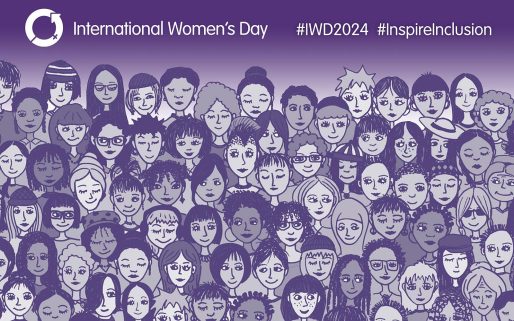
There a major issue I have found.
The sat nav recommends a diversion but when you stop it completely forgets about the diversion until you are stuck in the traffic that it previously diverted you away from!
Hi Chris,
Thanks for getting in touch and sorry for the delayed response. We’ve passed this on to our multimedia team. Many thanks.
I had a new Sat Nav installed on my Verso Touch 2, and it seems a software update for the unit as a whole, but since then, I can no longer synch my phonebook from my phone.
I know the phone settings are correct as it worked before.Any ideas?
Hi Tharmesh,
Thanks for getting in contact. We’d advise removing the pairings from your phone and multimedia device, switch off your handset and then attempt pairing again. If you have an Android phone, you’ll be asked if you would like to allow contacts to be shared to your multimedia device. If you have any further questions you can contact our Multimedia team directly at this address: multimedia@toyota.co.uk. Many thanks.
I followed the steps and it worked first time. Great advice.
Thank you very much
You’re very welcome Tharmesh 🙂
I’ve just updated my Auris hybrid sat nav to 6.10.0WH and it took over an hour to do and the maps are still not completely up to date! Why doesn’t Toyota support Android Auto and Apple car play? No need to update maps, traffic works immediately whereas Toyota traffic takes a couple of minutes to get going by which time your now stuck in traffic. Also you would have to spend so much time supporting the sat nav. Do Toyota really believe that they are better at software than Google, etc? Come on Toyota give customers what the deserve; good quality products. If you don’t I predict they will lose market share…
Also I’ve notice many time recently where it says “I’m trying to reach the server…” Is there something wrong with the server? Should I clear all data and start again to pair my phone…? How else can I check if the server is down?
I would have to worry about all this if the car came with Android Auto!
Maybe its not too late to change the software because it use to have support for MirrorLink?
Hi Kelvin,
We’re sorry to hear this. We’d advise contacting our Multimedia team directly as they would be in the best position to assist you. You can contact them at this address: multimedia@toyota.co.uk. Many thanks.
Maybe just an idea for future development.
Type of traffic information (none/radio/internet) could be displayed on the traffic bar on the left side of the display by some suitable icon.
Hi Pablo,
Thanks for getting in touch, we have passed your comments on to our Multimedia team. Thanks.
Thanks for your reply… Do you know how I can tell if I’m connected to the internet from the Sat Nav screen? Or if I’m using internet traffic?
Currently I have to go to settings then traffic but I’d rather not have to take my eyes of the road to push buttons when I’m driving…
Not a problem Kelvin. Please could you provide your Reg or VIN number so we can look further in to this for you. Thanks.
Hello,
Just recently, Toyota announced that 2019 models will have CarPlay compatibility, that is great news.
Do you know if older Toyota touch, 2 models will get an update in the near future to allow this connectivity with CarPlay and make millions of Toyota drivers happy? Or will Toyota risk not to upgrade us older drivers and maybe lose millions of customers forever? ;D
Good idea I hope Toyota will do this as I find mirrorlink will not work, tried two different mirrorlink phones and they are both the same, mostly refuse to connect and when they eventually do there is no sound. Totally use.
Hi Dennis,
We’re sorry to hear you are having trouble connecting your phones to the Mirrorlink system. Have you tried contacting our multimedia team directly? You can contact them on this email address: multimedia@toyota.co.uk. Thanks.
The car has now been into the dealer for attention to the software, I have also contacted your multimedia department as advised, but sorry to say neither were any help, both car and PHONES, on mirrorlink version 1.1 but only connect at random, a pretty useless system?.
Agreed – The Toyota multimedia system is a pretty useless system. Catalogue of random glitches – the satnav is frustratingly hopeless. Toyota have no permanent resolutions. I have resigned to living with it unhappily forever.
I have had Toyota cars since around 1975 when a friend took on the dealership, a new one every two years up until I retired and have lost count how many car’s I had in that time?
Yes all the random glitches frequent visits to the dealer for attention, resigned to it?, No, I will just do what a lot of others have done who I have spoken to, buy a different make, sorry Toyota but no one to blame but yourselves.
Hi Dennis,
We thank you for your loyalty and we’re sorry to hear that you feel this way.
I can’t speak for mirrorlink.
But on the other hand now I have my phone paired via bluetooth both for calls, music and internet.
As soon as I start the engine, unit connects with mobile, downloads realtime traffic information and automatically starts navigation home (in the afternoon) or to work (in the morning). Suggested routes are on par with waze. Not bad in my opinion.
It took me some time, but now I am quite happy with it.
Hi Pablo,
That’s great to hear. We wish you many more happy miles behind the wheel. Thanks.
Hi Elias,
Thanks for getting in touch. We have no new news on this at the moment, but keep and eye on our blog and social spaces for more updates. Thanks.
Probably the easiest way is to divide display do map and media information by taping arrow symbol. Then in upper right corner you can see the information required.
From the Sat Nav screen – use the split screen to display the media source that is playing (you may have to set something up to do this), In the media that displays – there will be upto three small icons showing. If you see the globe icon (the third one on the right) – then you are connected to the internet.
Thanks for the tip Pablo. It would be great to have this useful information on all screens rather than hide it away…
I would also like to know whether I am picking up the latest speed cameras. I have my doubts as to whether I am connected to the service (passing speed cameras not shown) but no idea how to check. Thanks
Hi Steve,
Thanks for getting in touch. We’d advise contacting our Multimedia team directly on this address: multimedia@toyota.co.uk. Thanks.
Hi Joe,
Thanks for getting in touch. For Multimedia specific queries we’d advise contacting our multimedia team directly. You can contact them on this email address: multimedia@toyota.co.uk. Thanks.
Have a 2015 Auris with Touch to go plus(I think), just downloaded the 1 year update package, but confused by which upgrade I should use. Update 4.3 or Update 6.1 Want to upgrade the maps and software. Do I put the unzipped folder onto the stick or just the unzipped files. Whichever I do the car doesn’t recognise it. The files won’t fit onto a FAT32 formatted USB stick so had to use EX32. I am using a MacBook. Any help gratefully received. Toyota guidance not at all clear.
Hi Martin. Please contact our dedicated multimedia support team. You can find their contact details at the top of this page: https://www.toyota.co.uk/contact-us/index.json
Use a Windows machine to download and unzip the update, I had the same issue, its seems that when doing this same action on an Apple computer, the update is not recognized, I think its because of the spotlight indexing of OS X on the USB drive changes something.