The MyT smartphone app is a useful tool to help you get the most out of your Toyota ownership experience, featuring clever and helpful functions which aim to make your Toyota journey as smooth and stress-free as possible. With modern life proving to be increasingly busy, the MyT app looks to give you some peace of mind when it comes to your vehicle, whether that is booking MOTs and vehicle services to helping find your car on a busy street. Below, we have listed five ways in which the MyT app will benefit you during your Toyota ownership.
1. It reminds you about upcoming services
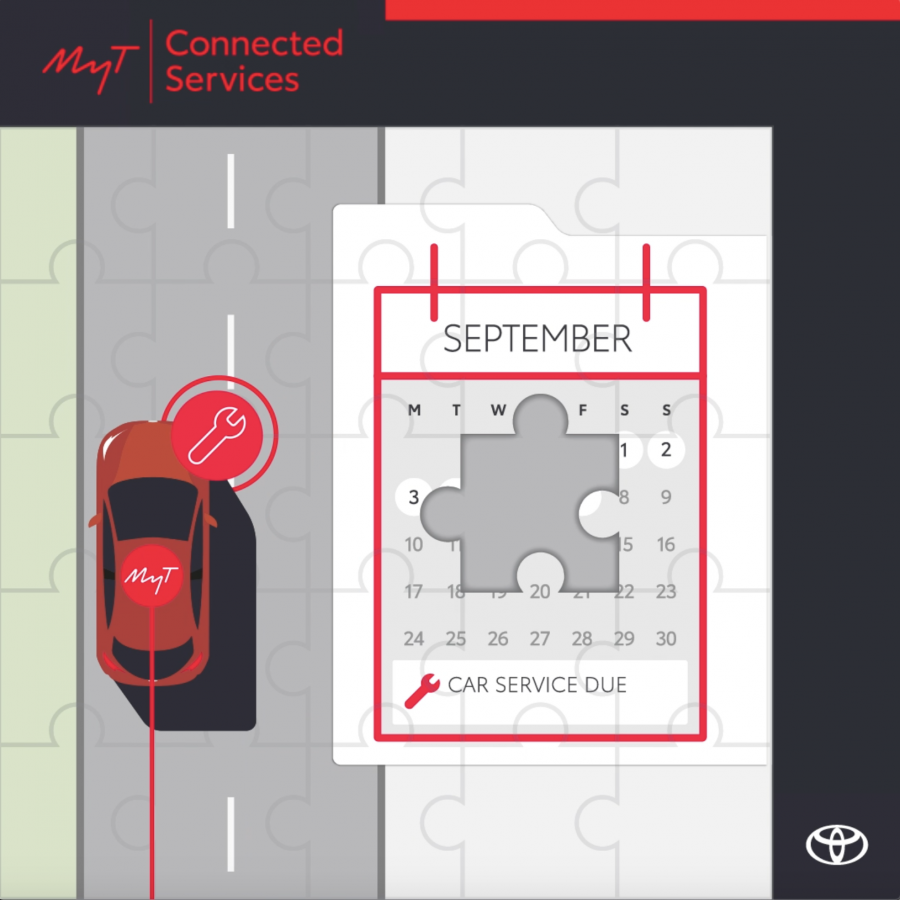
With so many things on our minds, it can sometimes be a juggling act to try and remember everything that needs sorting, and everything that is forthcoming in our hectic lives. From work presentations to visiting the dentist and attending yoga classes, all these come with little reminders in the form of a friendly notification on your phone. Now the same can be applied to your Toyota
The Service Reminders function on the MyT app helps you to never miss a service again by sending you notifications about when your next trip to the garage is due. Manually log the date of your next Toyota service into the app, then you will receive a notification when it is due. The Service Reminders function also allows you to book an appointment for your Toyota at either your closest dealership, or a Toyota dealership of your choosing when your car is due a service, MOT or repair. Learn more here.
2. It gives hints and tips to be a more economical hybrid driver
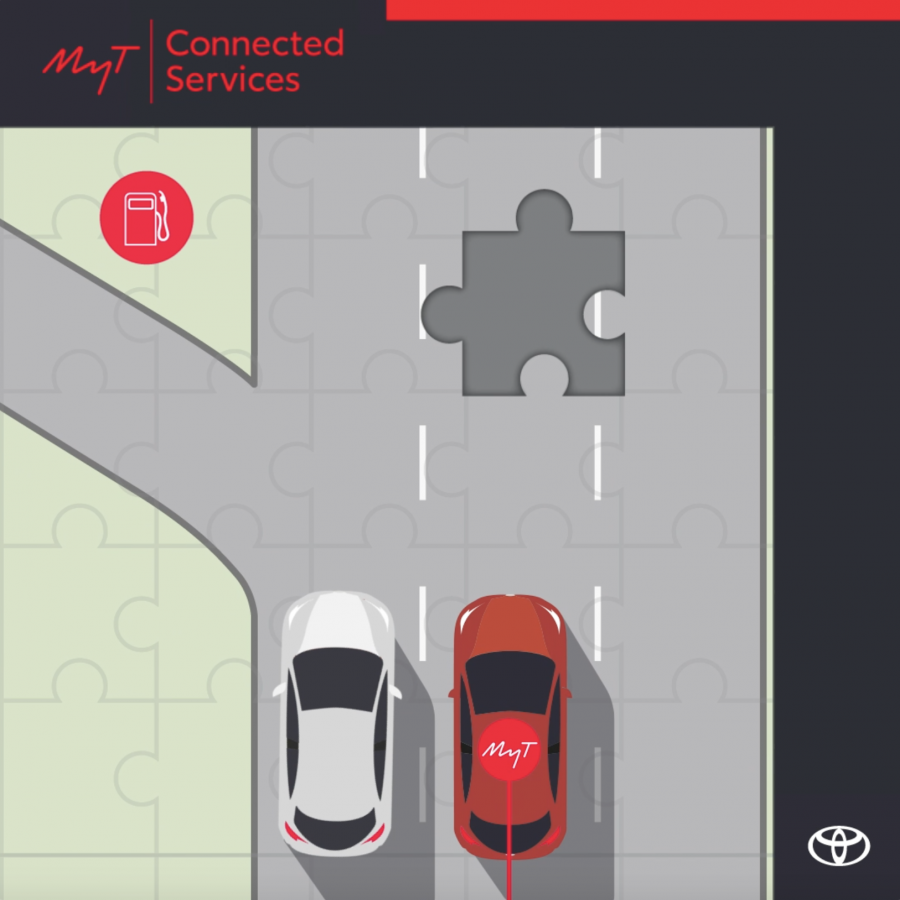
You might be thinking that driving one of the large and extensive range of hybrid Toyota models is no different than driving your old conventional petrol or diesel car, and you’d be right. The hybrid system in Toyota models makes it easy to drive and puts drivers minds at ease when travelling. But many Toyota drivers probably realise that they aren’t fully maximising the benefit of owning a hybrid car.
The MyT app can help with this, by offering a unique function called Hybrid Coaching. By using the Hybrid Coaching function, the app will track and monitor data from your journeys, such as time and distance in EV mode. The hybrid driver score is calculated on how your driving behaviour influences the overall energy efficiency of the car, with feedback given on your braking, acceleration and constant speed. The app then collects all this data and gives you a Hybrid Driver Score out of 100. If your score in the 90s, then great, you are fully utilizing the hybrid powertrain of your Toyota. However, if your score isn’t quite there yet, then there are helpful pointers to guide you for your next journey based on how you drive. Learn more here.
*Hybrid Coaching is only available for hybrid Toyota models*
3. MyT can help you find your car
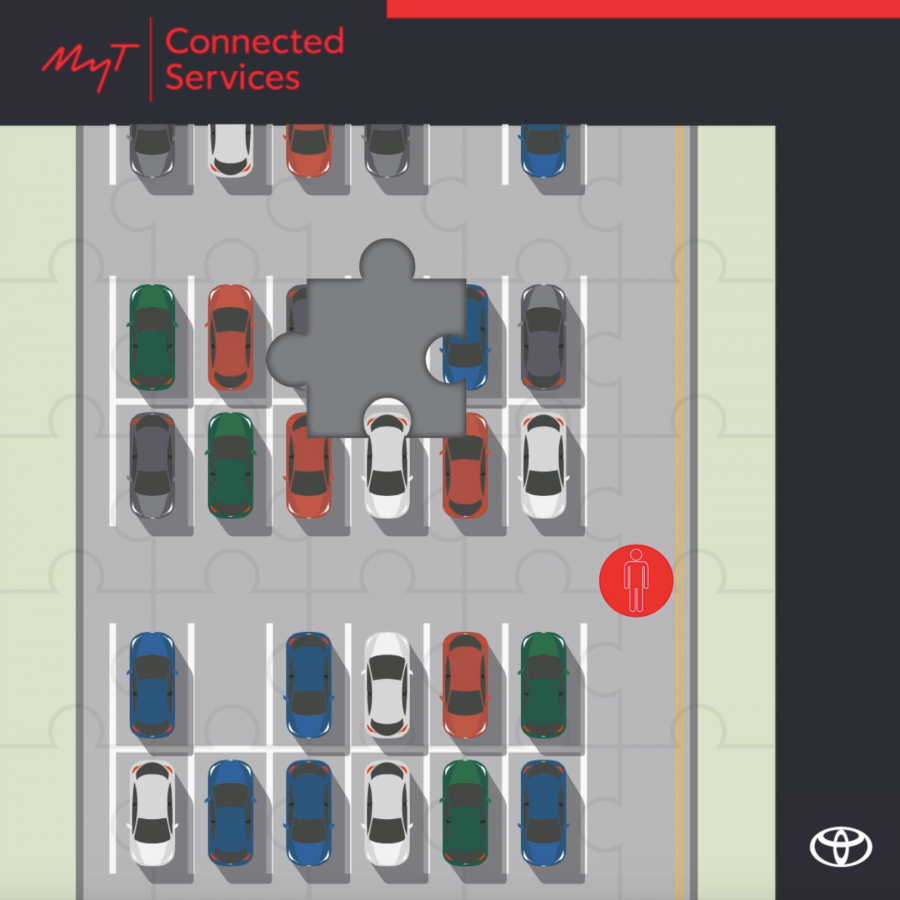
Have you ever come back from the airport or been out all day and can’t remember where you parked your car? It can be hard to find your car amongst the sea of other parked cars dotted around and can end up causing unnecessary frustration when all you want to do is drive back home. Luckily, the MyT app has a solution to help avoid this situation occurring in future.
The Find My Car function helps to locate your car at any given time, meaning you no longer need to fret about where you left it. The MyT app can locate your car by remaining connected with your vehicle on the app and then sending the exact location to your phone by sending you directions on how to reach your car. Learn more here.
4. It’s the perfect partner for road trips
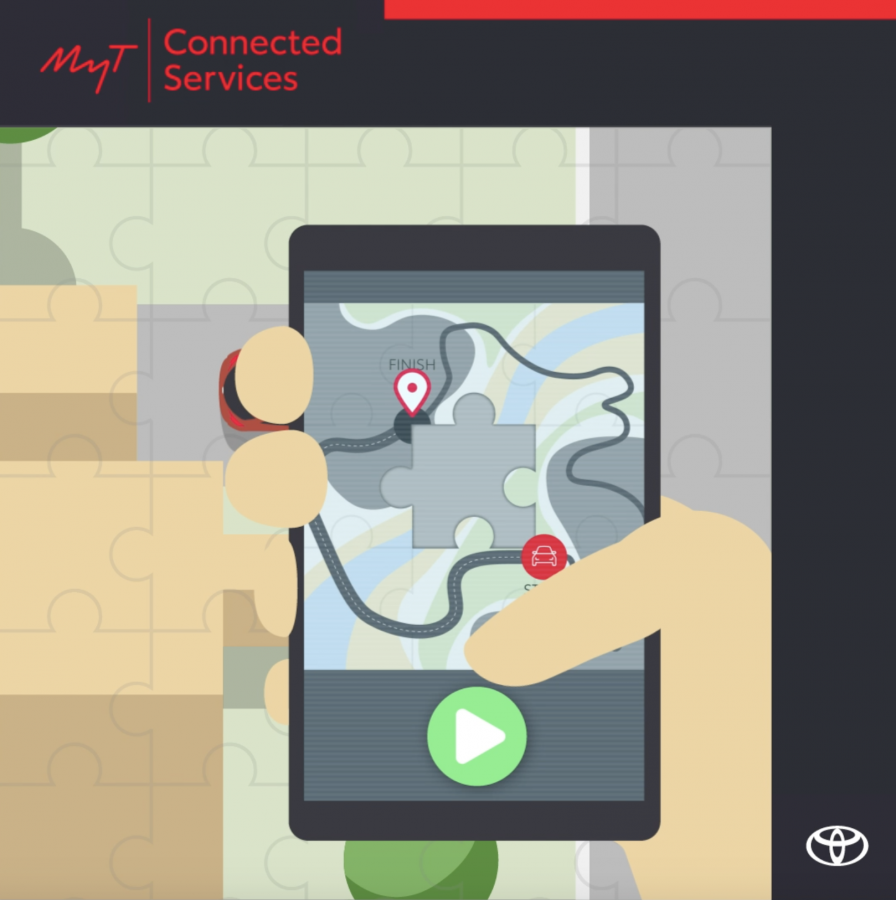
Everyone loves to explore and travel, searching for new destinations or attractions to discover, but this can sometimes be a lengthy process. After finding your desired destination, you must then find directions to said destination and then input those directions into the navigation system of your car. Luckily the MyT app can help with this process.
The Send to Car function on the MyT app allows users to search for places of interest through the app and then sends the directions straight to your Toyota’s Sat-Nav via a Bluetooth or Wi-Fi connection. This makes planning new adventures much easier and gives you more time exploring and less time sorting the navigation. Once the directions are in the navigation system of your Toyota, you can save them for future use should you find the perfect quiet cove or picturesque village on your travels. Learn more here.
5. It can guide you to your destination, even after you’ve left your car
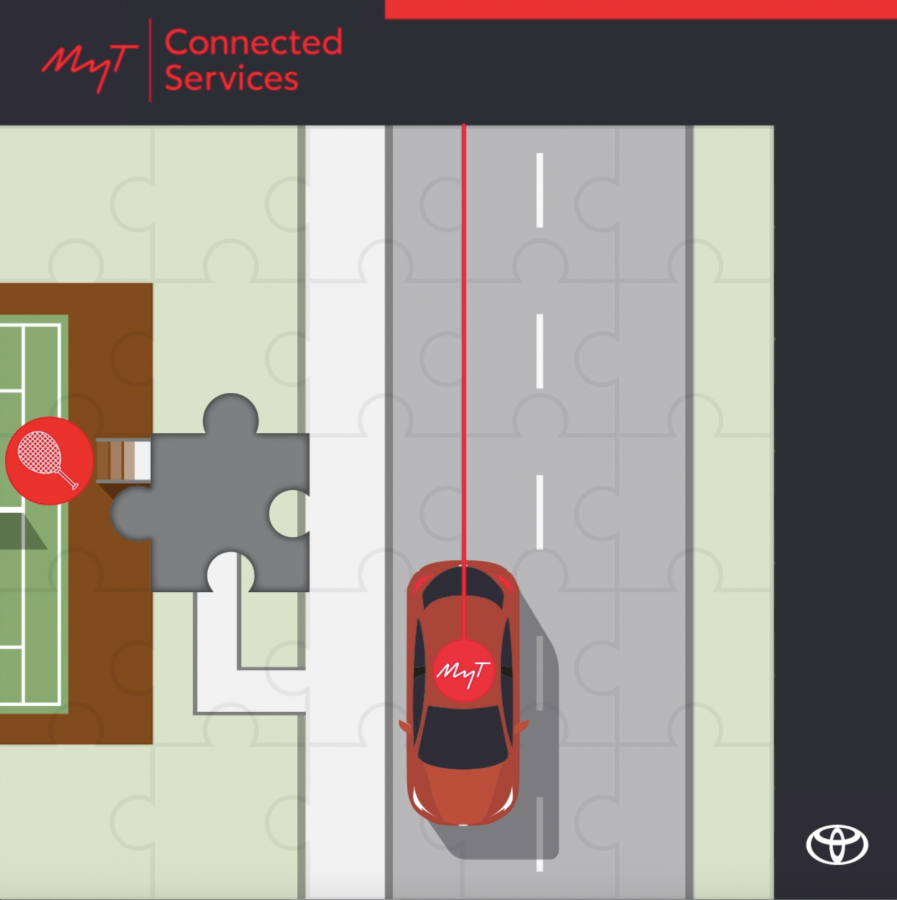
Isn’t it annoying when you input a destination into your Sat-Nav, but you find that you cannot directly arrive at your destination due to obstructions, parking restrictions or private roads? This means you must park your Toyota away from your intended destination and try to find the location on foot. Luckily the MyT app can help with this, by using the Last Mile Guidance function.
The Last Mile Guidance function can take you to your destination by transferring the Sat-Nav directions to your phone, via the MyT app. It can guide you to where you have parked your Toyota and offers routes either by foot, or public transport so that you will always end up at your address. Learn more here.
6. MyT can pre-warm or cool your Toyota with remote air-conditioning
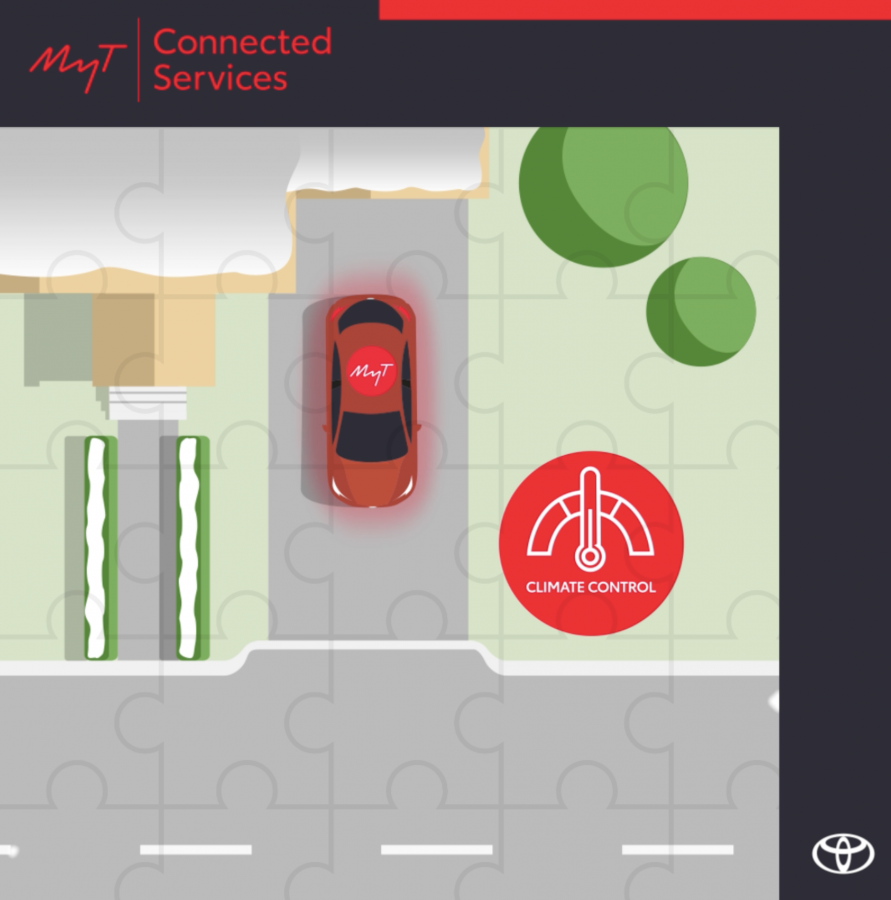
The Remote AC Functions can monitor your car battery status and schedule charging at a time that’s convenient for you with remote control charging. You can use climate control to easily defrost your car in winter months, as well as, pre-set your desired cabin temperature in advance of your travel – all from the comfort of your home. Learn more here.
At the time of writing this feature is available on RAV4 plug-in hybrid, all-electric Toyota bZ4X, Toyota Mirai and certain models of the new Yaris, Yaris Cross and Aygo X.
How do I download the MyT app?
Now you have seen how the MyT app can aid you, you will be wanting to get your hands on the app. The MyT app can be downloaded for Android and Apple devices from their respective app stores. Once downloaded, all you need to do is sign up with an email address or create an account and you’re away.
NB: Details were correct at the time and date of publication
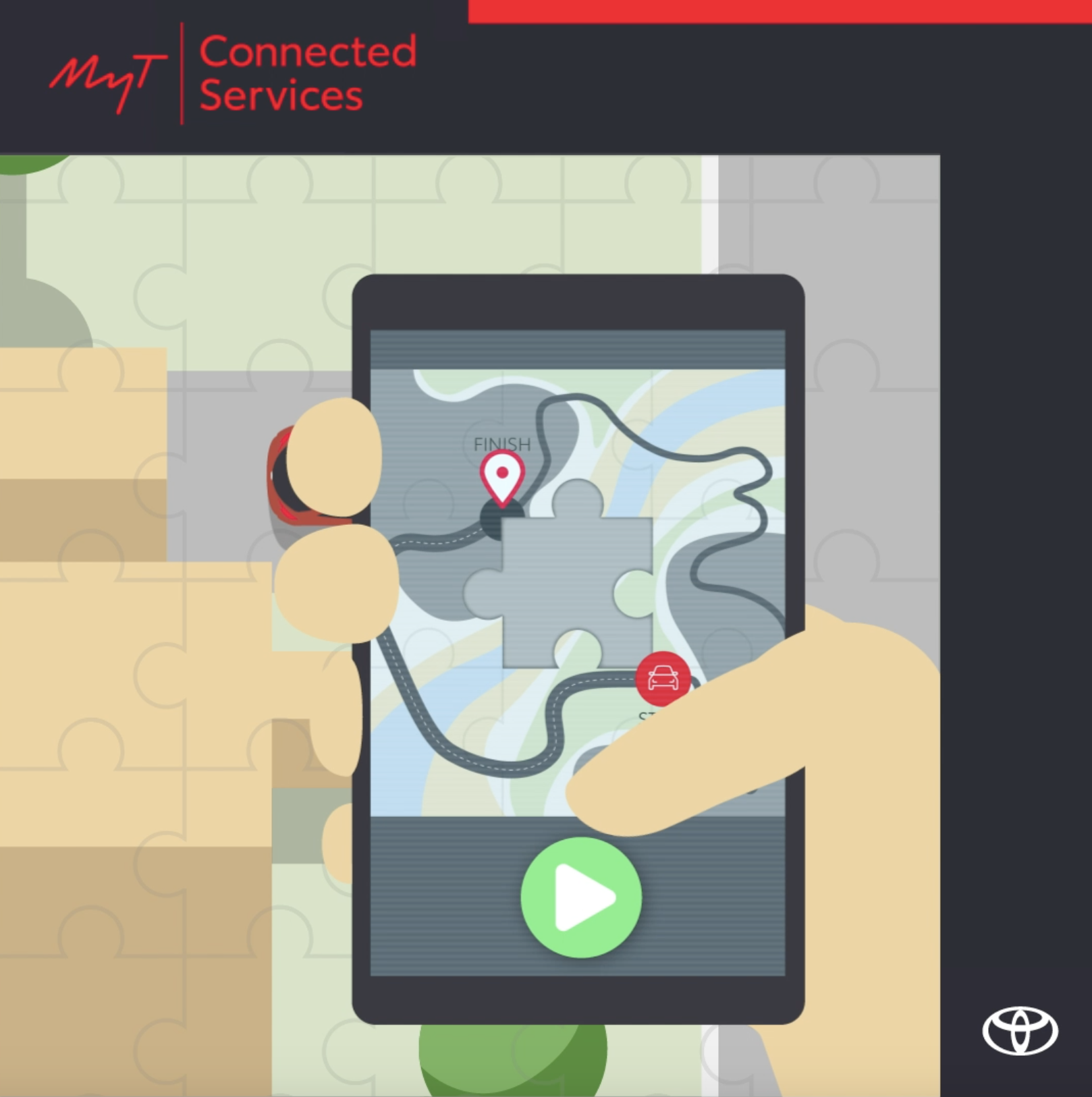




This is very frustrating.
I have installed the app on my phone but then I am asked for the serial number of my satnav how on earth am I supposed to know what it is or where it is when you don’t supply manual and when I look online and try to find it it where you suggest it is held I can find no link and no way of getting hold of the manual. This is very poor web design and software . It should be very easy for me to find links ensure it should be user-friendly and this is anything but.
Hi Peter,
Sorry to hear this. Please contact our connectivity team who will be able to help you with this. You can contact them here: https://fal.cn/3eXDV
Thanks
Why do I not have Hybrid Coaching option on MyT? CU66YRY Auris petrol/EV hybrid.
Hi Robert,
Your vehicle is not fitted with a Data Communication Module. These were introduced on the Corolla, which replaced the Auris.
Thanks
I have just took delivery of Yaris cross premiere and I expected it to have a heated steering wheel but cannot find a switch anywhere
Hi Dave,
Thanks for your comment.
Heated steering wheel is only available on the Excel grade.
Thanks.
How can I remove an “owned” car from My Garage in the MyT app?
Hi Steve,
Thanks for your comment.
Our Multimedia and Connectivity Team would be best placed to assist you with this query.
You can contact them here – https://fal.cn/3eeaN.
Thanks.
I have recently got myself a 2020 C-HR. However, the MyT app is pointless, mainly because my app doesn’t show the hybrid coaching functions which is the most useful bit of the app. Everything is registered but the hybrid coaching bit doesn’t even show in my app. Why?
Hi Ben,
Thanks for your question.
Our Multimedia and Connectivity Team would be best placed to advise you on this.
You can find them here – https://www.toyota.co.uk/help-centre/connectivity.
Thanks.
Hi, Is the remote air conditioning available on a 2022 (71) Toyota Corolla GR Sport Hybrid?
Hi Caroline,
Are you able to provide a specific vehicle registration so we can check this for you?
Thanks.
Really pleased with my GR Yaris. I think it goes like the proverbial s**t off a shovel. Sadly the MyT app disagrees and just calls it “bad acceleration”. What am I doing wrong? It keeps telling me off!
There is no Hybrid Coaching in MyT for my Yaris 2019 – could you please kindly advise ? Many thanks.
Hi Jackie,
Please provide your vehicle registration so we can check this for you.
Thanks.
I have recently purchased a RAV4 Adventure Hybrid 2022 plate. I have downloaded the MyT App and while using the “Service History” feature, I am being asked to provide the 6-7 digit version code from my V5C document and unfortunately it is nowhere on the V5C document. This is stopping me from verifying my car and I am unable to see my service history!
Hi Alok, thanks for your comment.
We would advise contacting your Toyota Centre regarding this, as they will have details of your service history.
Thanks.
Hi
I just got my new toyota corolla icon touring sports 2023 the dealer told me there will b climate chage options and lock unlock option but i cant get what should i do lnow
Hi Umair, thanks for your question.
We would recommend contacting our Connectivity Team regarding this. You can find them here: https://www.toyota.co.uk/help-centre/connectivity.
Thanks.