Toyota Hotspot, an in-car multi-media device that allows Toyota owners to connect up to five WiFi-enabled devices to the internet while on the move, has arrived on sale.
Similar in size to a home WiFi hub, the smart black box makes getting online easy – simply start the car, pair your smartphone, tablet or laptop to the unit and Toyota Hotspot will remember the device for future journeys.
The hotspot allows for multiple devices to be connected at once, meaning that drivers can stream music through digital services such as Spotify, while passengers can browse the web or stay in touch with friends on social media.
WiFi data is provided via a SIM card. The hotspot is equipped with a SIM card reader, giving owners a choice of data plan and provider for the device.
The fitment of two 3G antennae mean that WiFi is available at high speeds, and the system can cope with even the harshest conditions, remaining fully operational at temperatures twenty below freezing. A three-year warranty provides further piece of mind.
Toyota Hotspot is available as a dealer-fit accessory from Toyota dealers (dependent on availability) for £350 including fitting on the following models:
Auris (2012 – Current)
Avensis (2011 – Current)
Prius (2011 – Current)
Prius+ (2011 – Current)
Prius Plug In (2012 – Current)
Proace (2013)
RAV4 (2012 – Current)
Verso (2012 – Current)
Fitment time is approximately one hour and there are plans for a range-wide rollout of the kit in the future.
Read more about Toyota’s range of accessories here.



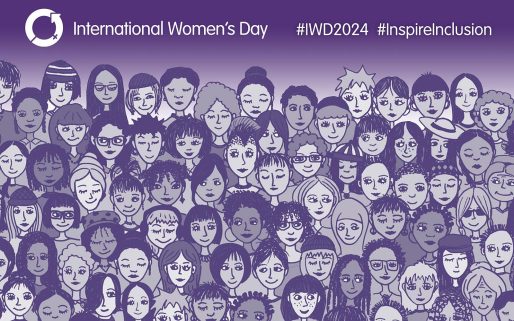

I am buying an Auris next month. The brochure does not show Hotspot as a charged-for accessory but neither is it shown as part of the spec for any grade. Is the dealer being bashful about presenting me a bill for another £350 when I collect the car?
Hi Andrew
Thanks for your post and we would recommend that you query this with your dealer. The WiFi is an accessory and therefore does incur an additional charge.
Hope this helps.
David
Thanks for the quick response – an issue for brochure and dealer clarity perhaps, where the implication is that you need ‘simply’ supply a SIM card? Talking of which, my insurance company seems to understand that an alarm is fitted as standard, but I can’t find confirmation or otherwise anywhere?
Hello Andrew
Thanks for your post and I have passed on this further information for clarity. With regard to the new Auris all grades of vehicle have remote central double locking, transponder key with engine immobiliser and vehicle parts marking with major parts traceable to the VIN (chassis) number.
Keep us posted on how you get on when you take delivery of your new car.
Hi,
The Vodafone card doesn’t work for me. One of the two lights on the router remains red.
Then I bought a giffgaff card but that doesn’t work either; apparently one needs to set up the internet settings on the device. How do I do this in the car?
Toyota says that we’re free to choose our own SIM but that’s not actually the case.
Should I be setting the SIM card to receive data? If so, is there some place in the touch and go or somewhere else where I can do this?
What are the official SIM cards that Toyota recommends that work out of the box (excluding Vodafone which clearly isn’t)?
Is the Wifi hotspot system covered by the 5 years warranty? If the SIM doesn’t work, can I take it to the dealer and have them to check it out?
Hi Marco,
Thanks for your post and apologies for the late response.
If the green wifi light is on then the hardware is working. If the red light is on then this indicates a data issue.
The setup process should be straight forward with a data ready sim, you simply need to insert the sim card and it should connect automatically.
Vodafone was affiliated with the launch of the Toyota HotSpot, although the device is not restricted to this network and is compatible with sim cards from any provider.
Our technical team have advised the following process of which should resolve your issue:
– Turn the hotspot off for at least 5 minutes.
– Turn the HotSpot back on.
– Select the HotSpot from your wifi connections list and enter the network key, which can be found on the reference card that accompanies the device.
– You should then be connected to the HotSpot. This will be indicated by 2 green lights.
The HotSpot is covered by a 3 year warrantee. If the process displayed above does not resolve your issue, we agree that visiting your local Toyota Dealer will be the best option. Our technical team can assist your local Dealer if needed.
Do let us know if you have any further questions.
I have an Auris Excel Sport on order with WiFi. I want to sort a data sim contract as soon as possible. Does the latest system use standard sim cards on he smaller one?
Hi Julian,
Thanks for your post.
The Hotspot system is only compatible with a standard sim card.
Hope this helps and enjoy your Auris Excel Sport.
I have the Toyota hotspot fitted in my Rava. Why can’t the hotspot communicate with the touch and go plus? The dealership told me I need my mobile for the touch and Go, which seems stupid to me.
Hello Keith
Thanks for your post and we apologise for the delay in contacting you.
We had to double check this with our tech team who have advised that to access connected services through Touch & Go Plus you will either need to tether the system to your phone (with data) or you can connect to the wifi hotspot, but again you would need a data card in the hotspot system for this to work.
Hope this helps and let us know if you have any other queries.
I actually need to know if with a standard sim card in the hotspot system I will be able to use the connected services through Touch &Go Plus. If so, I also want you to inform me if contacts saved in the sim card get automatically into the car device.
Thanks so much
Hi Ialba
Thanks for your post and sorry for the delay in replying.
We needed to check this with the accessories team who have basically confirmed yes you will be able to use connected services through Touch & Go Plus with a standard sim card and the contacts will be saved automatically.
Hope this helps and let us know if you have any other queries
I have major problems with this hotspot unit i have to phone vodaphone every few weeks as it seems no one knows how to supply a contract for data only,i have topped up a pay as you go
sim which works for i month and then stops i have visited a vodaphone shop twice,but am unable to find anyone in the vodaphone shop who has a clue on setting this up.
i phone customer services every month only to be passed around India,with assurances it will all work ,only to find after a few weeks it stops working.
does anyone know a pay as you go OR contract which will work(NOT VODAPHONE PLEASE)
as i cant bear to phone for the twentieth time
Hi Steve
Thanks for your post and we did run this past our accessories team.
Not so straight forward as we only support the hardware rather than the the data contracts but we have posted in case there are any other suggestions out there.
hai
i have Toyota prius 2011
is that possible hotspot wifi and also just conect with my mobile wifi ,not special simcard.
thanks with regards
Reza
and you see al of apps in touchscreen?
Hi Reza
Thanks for your post.
We have double checked this with our accessories team and they have advised that the wifi hotspot requires a dedicated sim card for it to function – you cannot use a tethered mobile phone to provide the WIFI signal. The hotspot operates independently to the Touch system and therefore will not display any apps on the screen or any other information. The only link between the two is where you would like to use the hotspot to provide the data connection for Touch and GO to allow the additional functionality on the navigation to work.
We hope this helps answer your question.