The upgraded 2016 Toyota Touch 2 with Go multimedia system offers significant new features over the outgoing version, including tile-based menu designs, improved functionality, and a simplified connection to the MyToyota customer portal.
Some of the key advantages are explained below.
Touch 2 with Go: naming and navigation
From the 2016 model year, the range of multimedia systems has been simplified to two options: Toyota Touch 2, and Toyota Touch 2 with Go.
Watch video: How to upgrade your navigation system to the latest software

Vehicles with 2016 Toyota Touch 2 with Go as standard, or with Go selected as an option, now benefit from free annual map care updates for three years as well as three years of connected services. High-spec Excel grade models (excluding Yaris) include the extra functions of 3D maps, voice recognition, and text-to-speech within the navigation system.
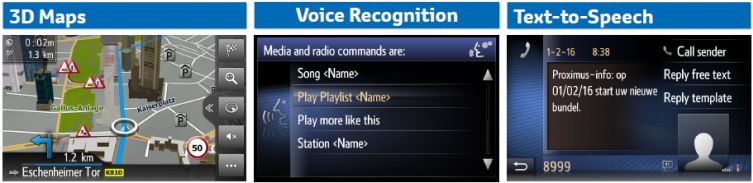
Touch 2 with Go: new features
The 2016 Toyota Touch 2 with Go has 10 new features, accessed via a new tile-based menu design (see below) which offers greater clarity and improved operation. It also improves functionality by reducing the number of steps required to complete each operation.
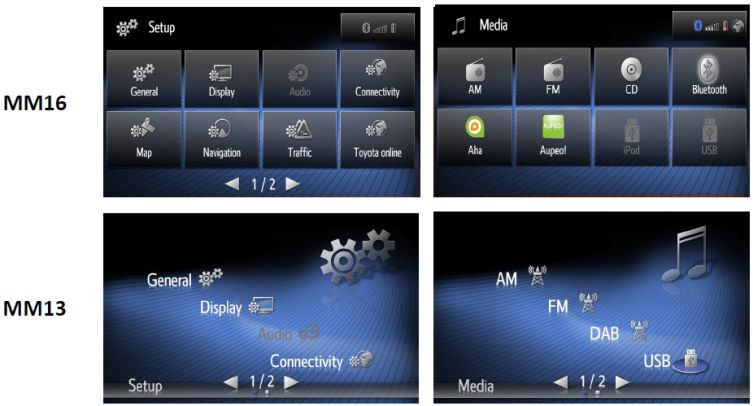
The navigation menu and sub-menus have been simplified, and a new split-screen view allows users to see more functions at a glance, combining the navigation map with access to settings and app information (see below). In addition, the navigation screen can be customised so owners can create short-cut tile icons to frequently used operations.

One of the key new features is Auto-navigation (see below), a function that allows the driver to programme the navigation system with up to four regular destinations and a departure time window for each day of the week.
When the vehicle is switched on within that departure time the navigation automatically activates, plotting the most congestion-free route to the chosen destination on that particular day. In order to make this proposal, information is drawn from TomTom real-time traffic information.

Further navigation enhancements include the ability to check Street View images and what the weather is like at your destination. As you approach the destination, the system will also inform the driver of available parking spaces nearby.

Vehicles with built-in voice recognition now benefit from Siri eyes-free software, which delivers vocal control of Apple iPhone functions. The driver merely needs to press and hold the voice recognition button on the steering wheel to talk to Siri on his iPhone (Android version not available).

Touch 2 with Go: registering with MyToyota
The 2016 Toyota Touch 2 with Go software update now allows owners to establish a mobile data connection with the device and create a MyToyota customer account from inside the car, thereby avoiding any difficulties programming the unit’s individual ID number.

Watch video: What are the benefits of MyToyota?
After pressing the [SETUP] button the device will take you through a straightforward step-by-step process to create the account. The setup menu also includes a ‘Let’s Get Started’ QR code which will open an online quick start guide on the user’s mobile device. Alternatively, these processes can be seen by visiting my.toyota.eu/getstarted
Touch 2 with Go: When will each model get it?
The new 2016 Toyota Touch 2 with Go began to be installed in cars produced from 1 January 2016 and will be installed in all current models produced from 1 June. Brand new models such as the Toyota C-HR will have this latest generation system from the start of production.
The table below shows the introduction schedule of Touch 2 with Go during the manufacture of each current production model in 2016.
| MODEL | JAN | FEB | MAR | APR | MAY | JUN |
| Yaris | ✓ | ✓ | ✓ | |||
| Auris | ✓ | ✓ | ✓ | |||
| Verso | ✓ | ✓ | ✓ | ✓ | ✓ | ✓ |
| Avensis | ✓ | ✓ | ✓ | |||
| Prius | ✓ | |||||
| Prius+ | ✓ | |||||
| RAV4 | ✓ | |||||
| Land Cruiser | ✓ | |||||
| Hilux | ✓ | |||||
| GT86 | ✓ |
NB: Aygo uses an alternative multimedia system
Learn more: Official Toyota Touch 2 page
Click this link to watch the full playlist of MyToyota video tutorials





When playing music from the USB, I really like to ask you to rebuild the player. When you have 300+ CDs on the USB stick the interface does not support that so well.
What I’m missing mostly:
A) Play all songs from one artist / band, now you play only one album.
B) Start playing the album directly from the album list without going to sing list, now you need to select the first song from the list until it start playing. Why?
C) Ad-hoc playlist: I have 700 km, how great it would be that I can select 10 albums to play at once. That is more safety as well!
D) Can I have a random play from selected albums or from all?
Keep going a good work !
It would be great if the new system could display current time. It could be in the form of the application in split-screen view combining the navigation map with information about time and date. Such an application could, according to the setting, show the time in classic or digital style and the current date for all passengers in the car.
Hi there,
Thanks for your feedback! We’ll pass it on to our team. Many thanks.
My new Prius, which was picked up on 1 September 2016 has the Touch 2 with Go system. However, it doesn’t seem to have this new 2016 Touch 2 with Go multimedia system, as the menus and functions are still the old one. Why is that?
Hi Stephen,
Could we take your VIN number or registration number for your vehicle? Many thanks 🙂
Hi Ella,
Thanks for your reply.
Is it possible to send you the details privately?
Hi Stephen,
If you post it here we can blank out what you have written or delete the comment! We have to approve the comment before it is published 🙂
Hi Ella,
VIN No: ********
Registration: *******
I have also contacted my dealer, who has suggested to book an appointment with the services department for the technicians to look at the version installed. However, I find the dealer’s suggestion that the car manuals could be incorrect is unconvincing, considering the car user guide, the full online car manual and the full multimedia user manual all showing the same thing, as well as this blog itself.
Kind regards,
Stephen
Hi Stephen,
Thanks for your details. We will have a chat with our technical department and come back to you soon 🙂
Hi Stephen,
Our technical department have advised that if you purchased your Prius after April 2016 you should have 3 years free updates for the NAV/Multimedia system. Dealerships are advised to have updated systems to MM16 (the newest multimedia software) before handing over to customers. There should be a new update within the next few days which will be free to you- however, if you need this process made simpler your dealer would be able to help! Hope this helps! 🙂
My Auris HSD Excel was registered on November 29th 2016 and has Touch 2 with Go .
The menu design though is the MM13 type rather than MM16 .
From the table the Auris should have the later software from April this year .
Do I have the wrong version software installed or was my new car manufactured prior to April this year ?
Thanks .
Hi Andrew,
Would you be able to provide us with your VIN number or Reg? We can then look into this for you.
Hi Ella , My Reg no is *******
Vin no. ********
Thanks for looking in to this for me
Andrew
Hi Andrew,
We are in talks with our technical team and will get back to you as soon as we hear from them. Many thanks for your patience.
Hi Ella
Do you think you can blank out my details from here as you have done for another poster .
Thanks .
Hi Andrew,
Our apologies, we have done this for you now. Thanks.
Hi Andrew,
Thanks for your patience. We have spoken with our technical team and they have advised heading to: Setup – General – System Info. You should be able to see the Software Version at the top of the screen. If you could come back to us with this, we can investigate further. Many thanks.
Hi Ella , Software version is 4.5 0WH
Map ID 2015 v2
Hi Andrew,
You should be operating on MM16 and this should have come as standard when you collected your car from the dealer. However, due to you having 4.5 0WH map updates are free. We would suggest taking your vehicle to your local Toyota Centre for an update.
I have just downloaded the New Maps update 6.8.1WL on to USB stick.
When attempting the update, the computer starts to apply it but just goes around in an endless loop back to the Confirm you wish to update screen. At each loop the update percentage never reduces and stays at 84.0% 25.5mins.
I have wasted so much time going around this loop on the expectancy that something would actually be updated but to no avail.
Please advise as this has cost me £109 and so far I have nothing to show for it.
Hi Martin,
Thanks for your query. We have spoken with our technical team and they have advised checking that the USB stick is 8GB and formatted to FAT32. If this is standard for your USB, they have to advise heading to your local Toyota Centre. Your Toyota dealer should be able to assist in this area. We hope this helps.
Just to confirm I have now managed to update the system and all appears to be working,
it might be better though if the following information was provided with the original download and install instructions.
Minimum USB stick capacity should be 12GB – in the end I used an external hard drive with a separate partition/volume for FAT32 restricted to 25GB.
Note:
For USB devises less than 32GB capacity – Windows 10 will offer FAT32 as a formatting option
For USB devises greater than 32GB – Windows 10 ,will only offer exFAT as a format option, a device using exFAT format does not appear to work with your software.
To get the FAT32 format option on Windows 10 with a device greater than 32GB, the user must reduce the partition/volume size to below 32GB in order to format the device in FAT32.
Dear Toyota.
I have the same problem as the above posters having bought a new Yaris Hybrid in May (picked up in 31st May) with the MM13 software installed when it should have had the new one.
I did call your helpline who said they’d get back to me but I haven’t heard anything after over 2 weeks.
Could you please investigate it for me and get back to me as I think I should be entitled to the new update and the 3 year free updates.
Thank you.
Hi there,
Thanks for getting in touch. Would you be able to provide us with your case number from our customer relations team? Many thanks.
Hi there
I have a June 2015 Toyota Auris with touch 2 go and I am on MM13. Is it possible I can update to MM16?
Thanks
Hi Mark,
Yes, you should be able to update. Is your vehicle registered to My Toyota?
Hi there
Yes it is registered.
Hi there
I have a June 2015 Auris with Touch 2 with Go. I can see I am on MM13, is it possible to update to MM16?
Thanks
Hi Mark,
Please see our reply to your previous comment. Many thanks!
Hi Mark,
Updating a Touch 2 with Go system is possible via the “My Toyota” portal.
You will have to click on “e-store” and purchase (purchase the map provided that your system is “Low” system. If it is a “High” system, i.e. Touch 2 with Go Plus, you will be covered under the 3-year Map Guarantee and therefore, will not have to pay for the map update.)the map update.
If you decide to carry out the map update yourself, you will need a suitable USB memory stick as well as installing the “Toolbox” software to your PC.
Alternatively, you can visit a Centre and purchase a Toyota Genuine USB stick that contains the maps, as well as the relevant Licence key card.
It is not possible to carry out an update from MM13 to MM16 individually (i.e. without carrying out a map update).
Therefore, you will have to purchase the latest map (which comes with the MM16 software).
We hope this helps!
Hi there
I cannot believe I have a sat nav system that is outdated and the media system doesn’t even do what I want it to do, for example use mirrorlink, use the apps such as the weather or fuel prices and yet I still have to pay £109 to “update” when I have spent thousands of pounds on a car.
I think this is beyond a joke. I have spent countless hours trying to set this system up and I work in IT so I am not a novice when it comes to these things.
Mark
Hi Mark,
If you are having issues with your current system please contact your local dealer or speak to our customer relations team who will be able to look into it for you. You can contact them here: http://fal.cn/QGiU
Thanks
Maria
Does anyone know if mirrorlink works at all on MM16? I have had a nightmare so far with the touch 2 with go. None of my apps work and mirrorlink does not work. The only thing I can do is play music and take calls via bluetooth. Does voice recognition come standard with this device because I don’t have an option to set it up? I have just bought the car and now I need to pay another £109 if I want to update to MM16.
What are the added benefits? Why can’t Toyota give discounts to people who are stuck with this version?
Hi Mark, sorry to hear you’re having issues. What model vehicle do you have? You can check the devices compatible with Mirrorlink here: http://www.mirrorlink.com/phones. Thanks.
In response to Kathleen,
Why do you guys keep churning out the same responses. Yes my phone is compatible, it appears your devices are the ones with the issues.
When is someone at Toyota going to give me a good response to all the issues.
The guys in the local dealership don’t even know what they are talking about when it comes to technology. They sell cars and thats about it.